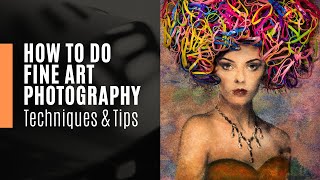Published On Jan 22, 2024
Not every photo has to be perfect straight out of the camera. In fact, sometimes post-processing is the only way to create the look you are after. If you know your studio session is only part of the journey, getting it right for your computer should be your aim.
In this deep dive tutorial, photographer Gavin Hoey has two fine art photo looks in mind, and both require swapping out the background in Photoshop. As Gavin explains, using a mid-grey background in the studio will make editing in Photoshop easier, just as he uses.
Gavin Hoey goes over the first look, a simple one-light set-up using a Flashpoint XPLOR300 light and a large Glow softbox showing why real shadows on the grey background will add depth to the final photo, so he demonstrates how moving the flash will affect the shadows. After the photo session, Gavin takes you into Photoshop for a detailed walkthrough of his fine art photo editing.
The second look starts with a two-light set-up for a shadowless background and once again Gavin moves from the studio to Photoshop. This time he shows his technique for combining a texture and a realistic background to create a second, very different-looking, fine art portrait but taken in the same studio, against the same grey background.
Download Gavin’s free texture
https://www.gavtrain.com/?p=3390
Timestamps and Chapters
0:00 Intro
1:23 Lighting a grey paper background
3:10 Portrait session with a birdcage
3:53 Photoshop a new textured background
6:20 Lighting for a new “outside” background
8:25 Portrait session with red flowing fabric
9:12 Photoshop editing to extend a grey background
10:47 Photoshop in a new “outside” background
12:33 Conclusions and Subscribe
SUBSCRIBE AND BE PART OF THE ADORAMA FAMILY:
➥ / adoramatv
__________________________________
Be the first to shop our great deals and sales by signing up for emails from Adorama!
https://www.adorama.com/MyAccount/Login
__________________________________
✘ PRODUCTS USED:
Savage Background Paper, 86" wide x 36' Thunder Gray, #27
https://www.adorama.com/sabgp8627.html
Flashpoint XPLOR 300 Pro
https://www.adorama.com/fplfx300ptb.html
Flashpoint eVOLV 200 Pro
https://www.adorama.com/fplfev200pk1....
Flashpoint R2 Pro Transmitter
https://www.adorama.com/fprrr2proo.html
Flashpoint 10’ C-Stand and Grip Arm
https://www.adorama.com/fplsc.html
OM SYSTEM OM-1
https://www.adorama.com/iomom1.html
OM SYSTEM M.Zuiko 12-40mm f/2.8 Pro II
https://www.adorama.com/iom1240pb.html
Tether Tools Pro 16' USB 2.0 Active Extension Cable
https://www.adorama.com/ttcu1917.html
Glow EZ Lock Collapsible Silver Beauty Dish (42")
https://www.adorama.com/glbdez42s.html
#postproduction #studiophotography #adorama
__________________________________
❐ LET'S GET SOCIAL ❏
➥ TikTok / adoramanyc
➥ Facebook / adorama
➥ Instagram / adorama
➥ Twitter / adorama
❐ MORE ADORAMA ❏
➥ Shop https://www.adorama.com/
➥ Blog https://www.adorama.com/alc/
➥ Live Events https://www.adorama.com/g/42-live
__________________________________
Follow Gavin Hoey on
/ thegavinhoey
Model: Chloe Kerley
/ chloekmodel
__________________________________
THANKS SO MUCH FOR WATCHING!