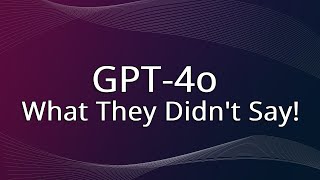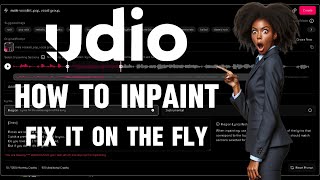Published On Apr 29, 2024
How to Install Arduino IDE 2024 for Window, Linux and MACOS. #arduino #techtutorial
Download Arduino IDE: Go to the official Arduino website (https://www.arduino.cc/en/software) and download the Arduino IDE for your operating system (Windows, macOS, Linux).
Install Arduino IDE:
For Windows: Double-click on the downloaded installer and follow the on-screen instructions.
For macOS: Open the downloaded .dmg file, then drag and drop the Arduino IDE icon into the Applications folder.
For Linux: Extract the downloaded file, navigate to the extracted folder, and run the install.sh script via the terminal. Follow the instructions.
Launch Arduino IDE: After installation, you can launch Arduino IDE from your applications menu or by searching for it in your system.
More details:
Website: http://entrench.in/
Instagram: / entrenchelectronics
Facebook: https://www.facebook.com/profile.php?...
Twitter: / entrench11 KIT Partner: / kartji_store
Keywords
Arduino IDE
Installation guide
Setup process
Programming environment
Download instructions
Arduino software download
Installation steps
Getting started with Arduino
Development tools
Programming Arduino boards
Software setup tutorial
Arduino software installation
IDE configuration
Compatible operating systems (Windows, macOS, Linux)
Driver installation (if applicable)
Board manager
Serial port selection
Firmware flashing
Firmware uploader
Troubleshooting tips