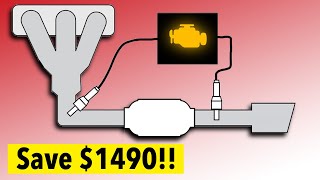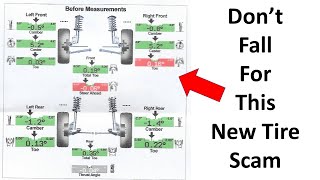Published On Jan 16, 2022
*Please verify any serials and models are correct for your vehicle before you order a replacement part*
Sharp LCD panel serial LQ088K5RZ05 or LQ088K5RZ01
On December 22nd, 2021 after 2 days of not using my car when I got in the screen was garbled but was not blank. I could see the menus and information trying to be displayed by the graphics processor of the head unit so suspected that it was only the LCD panel that was failing. Video of behavior here - • YOU can fix this for cheap! BMW X3 xd...
DIY replacement explanation of 8.8 inch Sharp LCD panel serial LQ088K5RZ05 or LQ088K5RZ01 used with Alpine 2566 NBT/NBT EVO BMW central information display. This replacement was done on my 2017 F25 X3 xDrive35i but should be relevant for other vehicles 2015-2017 F25 X3 or F26 X4 and Mini Cooper F55 F56. The LCD panel replacement might be similar on additional models.
I ordered from Opuradio because they had the best price $88 USD + shipping but saw it available on eBay as well - https://www.opuradio.com/products/sha...
The shipping packaging was substantial and the LCD screen arrived in perfect condition.
1) Remove trim panel with AC vents and Start Button by gently prying from the bottom with a nylon trim tool if needed to loosen and pulling the panel straight out.
2) Unscrew the 2, T20 Torx screws from the bottom left and right of display housing
3) Unplug the purple connector (the worst part of the DIY). There is a tab on the side to push in and it takes a lot of force and wiggling to pull it off the back of the display.
4) Separate the black trim piece from the display assembly by gently prying the side and bottom black tabs up over the short metal posts
5) unscrew the phillips screw next to the connector holding the LCD panel and circuit board assembly
4) Remove the circuit board from the flexible metal brackets on the back of the LCD panel
5) Disconnect the small and large ribbon cables connecting the LCD panel to the circuit board that has the connection by lifting up the locking black flaps
6) Move over the 4 sticky pads from the old LCD panel to the new one.
7) Connect the new LCD panel to the circuit board through the small and large ribbon cables. Make sure the ribbon cables are fully seated and the tabs on the cables match up with the indentations on the connectors before locking the cables in place.
8) Attach the circuit board to the back of the LCD panel into the metal brackets and assemble the display housing.
7) Install it back into the car in the reverse of removal.
8) If you get a message on the display saying "no signal" or something similar, do a system reset by pressing and holding the volume knob for ~30 seconds.