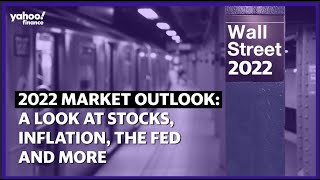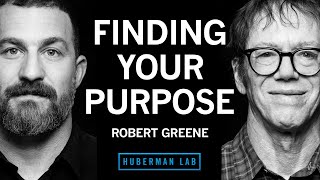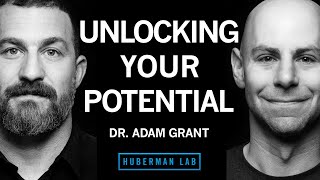Published On Mar 10, 2017
DAS TRADER PRO - STOP ORDERS - How to enter stop orders in a high frequency trading platform, Nasdaq highest approved platinum certified
How to enter your stops and targets in DAS (the correct way)
Most traders coming from older trading technology are used to this concept of entering one order for a stop and then entering another order for a sell limit target. So they have 1 position but they are required to enter 2 times for 2 order all to put in a loss and profit strategy all while the older technology catches up to the speed of the current HFT market. Trader might say will i want to sell half, we talk about that strategy as well below on how to correctly trade the right strategy to avoid the money losing strategy, trader has shared, further explained in last paragraph.
DAS Trader Pro, Nasdaq Platinum (4 only in the world) Certified platform, and number 1 in client customer service in world with former trader experience and support available 24/7 for US equities trading, new technology of today has to meet professional standards of HFT (high frequency market) and more importantly Nasdaq professional and rules and regulations of SEC and FINRA.
Let's get started...
I have a position, how do i enter a stop and target for it, since i should have a rain and sunshine strategy now that i have an asset (stock). First change your montage style by right mouse click between the buttons, select style then select stop orders, repeat once more the steps then check save as default.
Then choose STOP as route, type as range, if you are long a stock (bullish) in low range set your stop market price, in high range set your sell limit price (might be also your 1st target) in the high range. If either of these are triggered, in case of low range, market order goes out and you are flat, if price of the high range triggered a limit order for the price you set goes to market to see if it will be filled or not. (You can decide to cancel the limit and get out at market should you not wish to wait if liquidity is low. If you are in a short position and wish to set your target and put stop on it, the low range is your buy to cover limit price (1st target) and your high range is your buy to cover stop market price. Remember that in a situation where you have lost money or trade has gone against you and in negative loss you don't have choice to be picky with prices and wait for limit that will never happen since market orders take up the liquidity (trade -off of market vs limit) but when you are in profit you can afford to choose and pick your prices. Thats reason the the target is a limit price.
What's the strategy then?
If you get the first target passed, the position is sold and your risk now is 0 (no more stock, no more risk)
Evaluate if the price action shows confirmation for more upside on chart, yet this time since entry is much higher at a higher risk, reduce the number of shares you originally got in by 50% since uncertainty is higher, and then send a new position to buy at certain price, once position is filled, complete a stop range order shown above. Later on we can also show how to create another montage to customize so that it lets you put in the primary (position entry order) and if filled to send your stop range order, with the numbers you set. Ideal for traders who know exactly their targets and stops before entering the game and don't make changes with their stops after entering a trade which research shows comes out of the most losses in stock trading, because moving your stop is something already decided based on the risk/reward and changing it later just misses you out of the target sooner as emotions are now deciding now reason and you are stopped out earlier before a run up occurs.