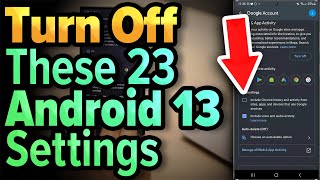Published On Nov 9, 2021
David & David tell you about 23 iPhone 13 settings you should change immediately. Switching these settings is the first thing you should do when you get an iPhone 13, iPhone 13 Mini, iPhone 13 Pro, or iPhone 13 Pro Max!
📱 iOS 15.1 Settings To Change Now: • iOS 15.1: Settings You NEED To Change...
🔋 iPhone battery tips: • iOS 17 Battery Saving Tips That Reall...
1. Introduction [0:00]
2. Turn Off Allow Apps To Request To Track [0:12]
3. Turn On Record App Activity [1:22]
4. Be Careful With Locations Services [2:27]
5. Turn Off (Most) System Services [4:09]
6. Turn Off Significant Locations [5:37]
7. Let Apple Improve Their Own Products [6:18]
8. Turn On The Status Bar Icon [6:49]
9. Turn Off Share iPhone Analytics [7:04]
10. Turn Off Personalized Ads [7:40]
11. (Don't) Shoot Video In Apple ProRes [9:05]
12. Preserve Your Camera Settings [10:46]
13. Set Your Camera To Auto Macro [11:33]
14. Turn On Limit Frame Rate [11:55]
15. Turn On Reduce Motion [12:29]
16. Turn Off Preload Top Hit [12:47]
17. Turn On Prevent Cross-Site Tracking [13:36]
18. Let Safari Close Your Tabs Automatically [14:22]
19. Turn On Protect Mail Activity [14:56]
20. Turn Off Push Mail [15:22]
21. Turn Off Back Up Over Cellular [16:20]
22. Turn Off iCloud Drive In Cellular [17:23]
23. Turn Off Cellular Data In Photos [18:08]
24. Set Background App Refresh To Wi-Fi [19:04]
🔋 Check out our other video for more iPhone battery tips: • iOS 17 Battery Saving Tips That Reall...
🎁 Join this channel to get access to perks:
/ @payetteforward
📱 For more iPhone help, visit https://www.payetteforward.com
👋 Get Social With Payette Forward:
On Facebook: / payetteforwardinc
On Instagram: / payetteforward
On Twitter: / payetteforward
#iPhone #iPhone13 #Settings