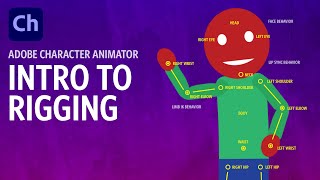Published On Apr 30, 2020
Making a cartoon with multiple characters, background elements, music and sound fx, cameras, props, and credit screens can seem like an overwhelming amount of work. But in this tutorial, I’ll attempt to walk through the full process of how I recently made a 3-minute cartoon called Consoles ( • Consoles: Rent (Episode 1) ). We’ll write a script in Google Docs, record and mix audio in Adobe Audition, draw artwork in Adobe Fresco, rig and animate in Adobe Character Animator, and finally composite everything together in Adobe After Effects.
Sections:
0:00 Intro
1:21 Concept Art & Script
4:14 Audio Production
9:49 Art Production
19:46 Recording: Setup
24:22 Recording: Lip Sync
30:04 Recording: Arm Poses
38:03 Recording: Triggers
49:11 Recording: Eyes & Face
56:49 Recording: Walking
58:49 Compositing in After Effects
1:19:53 Cameras
1:35:43 Exporting
1:38:10 Outro
Consoles free puppets & art assets: http://okaysamurai.com/puppets
Fresco rig tutorial: • Adobe Fresco + Character Animator Wor...
Photoshop rig tutorial: • Creating a Photoshop Puppet (Adobe Ch...
Illustrator rig tutorial: • Creating An Illustrator Puppet (Adobe...
Triggers tutorial: • Triggers - Adobe Character Animator C...
More free Character Animator puppets: http://adobe.com/go/chexamples
Subscribe on YouTube: http://www.youtube.com/subscription_c...
Twitter: / okaysamurai
Website: http://okaysamurai.com
Green Tea by Smith The Mister https://smiththemister.bandcamp.com
Smith The Mister https://bit.ly/Smith-The-Mister-YT
Free Download / Stream: https://bit.ly/smith-the-mister-green...
Music promoted by Audio Library • Green Tea – Smith The Mister (No Copy...