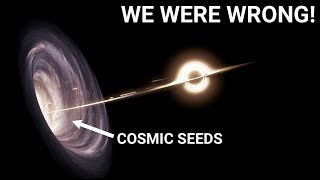Published On May 19, 2020
Start your Blender adventure by building a house. Learn to make the shape of the house, door, windows and doorstep. You learn the difference between object and edit mode. In edit mode I show you how "extrude" and "loop cut" works. The "House" Blender tutorial is divided in 3 parts and 2 challenges.
This is part 1 of 3 for modelling the house. After these three parts you van make "the challenge" for the house. In "the challenge" you only got to see the end result without any instructions. With the knowledge from the three parts you should be able to model the example given.
The Blender 3D for beginners tutorials series guides you through the world of Blender. A video is around 10 minutes and shows you step-by-step how to make the scene. The website contains the course material including the .blend files used in this tutorial.
👉 More Blender 3D tutorials and projects at https://blender-tutorials.com
🇳🇱 Deze tutorial in het Nederlands • 🇳🇱 #4 - HUIS MODELLEREN DEEL 1/3 - Bl...
⌨️ KEYBOARD SHORTCUTS
▷ TAB = object / edit mode
In Edit Mode:
▷ E = extrude
▷ CTRL + R = loop cut
CHAPTERS:
00:00 Introduction
00:17 Object / Edit mode
02:31 Camera alignment
03:55 Extrude
05:58 Loop cut
07:51 Door and windows
08:51 Save
09:14 Conclusion
#BasOnTech #b3d #blender #blender3d