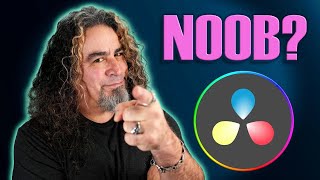Published On Nov 16, 2020
In this step-by-step tutorial, learn how to get started editing videos using DaVinci Resolve 17. DaVinci Resolve 17 is an extremely powerful video editor that is free to use. Learn how to import and organize media, edit and trim video, add transitions, effects, titles and publish. You'll find sample files if you'd like to follow along.
👋 Additional resources:
- Download and install DaVinci Resolve 17: https://www.blackmagicdesign.com/prod...
- Sample video files to follow along: https://1drv.ms/u/s!AmxrofZZlZ-whKN_u...
⌚ Timestamps
00:00 Introduction
01:08 How to get DaVinci Resolve 17
02:13 Start page
02:56 Main edit interface
03:17 Import videos, photos & audio to media pool
05:23 Visualize media in media pool
06:07 Source viewer
07:55 Bring media onto timeline
09:26 Change timeline view options
09:42 Timeline toolbar
10:17 Selection mode
11:10 Trim edit mode, including trim, roll, slip & slide edits
12:41 Dynamic trim mode
13:44 Blade edit mode
14:21 Editing keyboard shortcut keys
15:35 Making edits
16:16 Snapping tool
16:32 Linked selection tool
16:51 Position lock tool
17:02 Flag & marker tools
17:50 Timeline zoom levels
18:26 Delete selected & ripple delete
19:07 Change clip brightness
20:05 Change clip speed
20:52 Audio & auto track selector
22:33 Fade audio in & out
22:55 Lock track
23:13 Fade video in & out
22:33 Adjust audio volume
24:10 Copy & paste clip attributes
24:54 Review & set shortcut keys
25:30 Insert transitions
26:53 Insert text
28:10 Zoom in & out using keyframes
29:33 Customize user interface
30:02 Render & export video
31:01 View final video output
31:35 Wrap up
📃 Watch related playlists and videos
- Video editing: • Video Editing
🚩 Connect with me on social:
- LinkedIn: / kevinstratvert
- Twitter: / kevstrat
- Facebook: / kevin-stratvert-101912218227818
- TikTok: / kevinstratvert
🔔 Subscribe to my YouTube channel
https://www.youtube.com/user/kevlers?...
🎬 Want to watch again? Navigate back to my YouTube channel quickly
http://www.kevinstratvert.com
🛍 Support me with your Amazon purchases: https://amzn.to/3kCP2yz
⚖ As full disclosure, I use affiliate links above. Purchasing through these links gives me a small commission to support videos on this channel -- the price to you is the same.