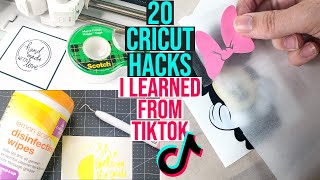Published On Premiered Jan 12, 2023
In today's video I'm sharing how to turn any image into an SVG in Cricut Design. I'll show you how to turn a single layer design found on google into a multiple layer design using the contour tool in Cricut Design Space. I'll also show how you can change each layer of your design into a different color or your choice.
** Parchment Everyday Iron On: https://amzn.to/3iyxZlm
(affiliate link, Thank you for your support)
50% OFF Etsy Coupon Code: YOUTUBE
ETSY SHOP: https://www.etsy.com/shop/sprinkledwi...
SHOP CRICUT SUPPLIES (affiliate link, Thank you for your support):https://shareasale.com/r.cfm?b=567915...
Let's craft! Joining me over at Sprinkledwithpaper.net for tons of fun crafting tutorials and freebies!
CONTACT INFORMATION
BLOG: https://sprinkledwithpaper.net
INSTAGRAM: / sprinkledwithpaper
FACEBOOK: / sprinkledwithpaper
SHOP SVG files: https://www.etsy.com/shop/sprinkledwi...
Please SUBSCRIBE for new videos every Tuesday and Thursday!
Thank you for watching and your support!
xo~ Julie