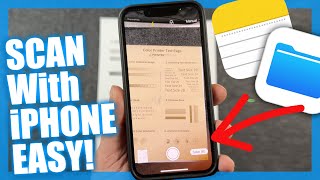Published On Sep 28, 2023
Today we have another great set of iPhone tips with the iOS 17 Stickers feature. You will learn How to create custom stickers on iPhone with iMessage. iOS 17 introduced iMessage Stickers, which allow you to use live photos to create animated stickers that can be placed in messages creating an interactive experience. You will also learn how to download stickers for iMessage
In iMessage, Tap the Plus icon, then drag a sticker onto the conversation. To create a sticker from a photo, tap the half-moon icon, then tap the Plus.
To make an animated sticker, you only have to use live photos in the camera app and take a picture. You can then use the live photo sticker in iMessage.
iPhone Tutorial, Tips and Tricks Series
• iPhone 15 & iPhone 15 Pro Max Tips an...
Below you will find the OS 17 Stickers Tutorial Chapters.
Chapters: How To Use Stickers iOS 17
00:00 Intro How To Use Stickers iPhone Messages
00:21 How to add stickers to iMessage
01:08 How To Create Stickers From Existing Photos App
02:35 How To Create Animated Stickers in iMessage (iOS 17 Live Stickers)
03:50 How to Organize, Add Effects And Delete Stickers
04:46 How to Resize Stickers
05:00 Create Stickers in the Photos App
06:59 How To Download and Install Stickers for iMessage
08:33 iOS 17 Tips - Stack Stickers
Support The Channel
/ dhtv
Follow Me On Other Social Media Sites
/ dhtvtech
Twitter - / dandepenta
Instagram - / dhtvtech
Subscribe - / dhtv
#ios17 #iphonetips #stickers #fun