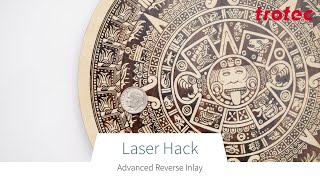Published On Jul 6, 2023
In this video, we will take you through the ins and outs of the design screen in Trotec Ruby software. Whether you're a beginner or an experienced user, these tips and tricks will help you create, edit, and modify designs with ease, taking your laser engraving projects to the next level.
The design screen is your creative playground in Trotec Ruby. It allows you to create designs from scratch or make modifications to existing designs or laser jobs. You can easily access the design screen by selecting the pencil icon next to the letter 'T' at the top of the screen or by navigating through the designs in the manage screen.
Let's start with the main toolbar located along the top of the screen. We'll guide you through each icon and its functionality, starting with the new design button, which initiates a new blank design page. The import button allows you to import and open designs directly into the design screen, and we'll show you how to manage your design files effectively.
We'll explore the various tools available in the design screen, including the selection tool for choosing highlighted components, the shape tools for drawing lines, circles, rectangles, polygons, and more. The text tool enables you to add text to your design, and we'll explain how to customize font, size, width, and weight.
Color plays a crucial role in design, and we'll show you how to change the color of selected objects and fix any color discrepancies. The zoom tools allow you to zoom in and out of your project for precise editing, and we'll demonstrate different zoom techniques.
Joining or welding objects together is often necessary in design, and we'll explain how to use the union, intersection, difference, and exclusion tools to achieve desired results. You'll also learn how to trace non-vector images, converting them into vector images for laser cutting.
Efficiently arranging and positioning cut files on a sheet of material can save time and material costs. We'll introduce you to the nesting tool, which automatically arranges, rotates, and positions your cut files for optimal utilization.
Alignment and distribution of design elements are crucial for a clean and professional look. We'll demonstrate how to align and distribute text, images, and other design elements using the align and distribute tool.
The snapping tool helps objects snap to edges or the center of other objects or the design page, ensuring precise positioning. The outline scaling tool is essential when engraving thick line-weight designs, allowing you to scale without distorting the line thickness.
Other features we'll explore include the grid for improved design accuracy, the vision design and position camera for aligning designs, and the design name and size adjustment options.
Layers play a significant role in managing design elements, and we'll guide you on how to select and delete elements within specific layers. Additionally, we'll show you how to adjust colors, edit text and photos, and utilize keyboard shortcuts for efficient workflow.
When your design is ready for laser processing, we'll explain how to use the create button to move the job to the prepare screen seamlessly.
By the end of this video, you'll have a comprehensive understanding of the design screen in Trotec Ruby and how to make the most of its features for your laser engraving projects.
Don't forget to like this video and subscribe to our channel for more tutorials and tips on laser engraving and design software. Get ready to unleash your creativity with Trotec Ruby!
------------------------------------------------------------------------
🧱To purchase MATERIALS go to:🧱
http://www.engraving-supplies.ca
To get a quote on our laser engraving and cutting machines, please contact us below:
📞 Phone: 1 (888) 998 2217
📧 Email: [email protected]
Follow us on social media:
🔵 Facebook: https://goo.gl/UfHnEa
🐦 Twitter: https://goo.gl/GEgTwQ
📸 Instagram: https://goo.gl/gJN5b4
📱 LinkedIn: https://goo.gl/oBL6V4
🎶 TikTok: https://bit.ly/3i7PHbb
🌎Trotec Canada locations:
Vancouver | 20381 62 Ave #705, Langley, BC V3A 5E6
Calgary | 820 28 St NE #2, Calgary, AB T2A 6K1
Toronto | 1705 Argentia Rd #9, Mississauga, ON L5N 3A9
Montreal | 8096 Trans Canada Route, Saint-Laurent, QC H4S 1M5
#TrotecRuby #DesignScreen #LaserEngraving #DesignTips #EditingDesigns #LaserJobs #DesignSoftware #AlignmentTools #NestingTool #TraceImages #ColorAdjustments #KeyboardShortcuts