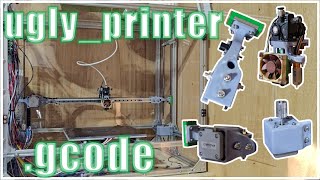Published On Mar 21, 2024
Learn how to setup the Seismo S20 Powder Station, from unboxing to first use.
Introducing the Seismo S20 DTF Powder Station, revolutionizing the DTF printing process with its automated powdering system. Say goodbye to manual powdering - just load your printed sheets, apply powder, and let the Seismo S20 shake off excess powder, ready for your oven or conveyor dryer. Comparable to pretreatment machines for DTG, this powder station elevates your workflow and printing business to new heights, with easy operation and maintenance in a compact, beginner-friendly design.
0:00-3:35 Unboxing & What's Included
3:36-5:42 Control Box Installation
5:43-7:07 Attaching Handle & Removing Protective Plastic
7:08-7:29 Acrylic Cover
7:30-8:11 Loading Adhesive Powder Into Powder Box
8:12-10:22 Seismo In Action: Applying Powder To Print
10:23-11:17 Curing Station
11:18-13:11 Heat Pressing DTF Transfer
13:12-13:30 HPN MyExpert Support Information
Shop Now ➜ https://heat.press/dtfstation
Get More Great Tips - Subscribe ➜ https://heat.press/YTSub
Show us what you’ve created by using hashtag #HPNCreators on social media
Join Our Facebook Group ➜ https://heat.press/FBgroup
Follow Us On Other Platforms:
Instagram ➜ https://heat.press/instagram
TikTok ➜ https://heat.press/tiktok
Twitter ➜ https://heat.press/twitter
Pinterest ➜ https://heat.press/pinterest