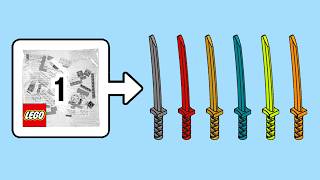Published On Jan 10, 2024
Brick Search on iOS: https://apps.apple.com/us/app/brick-s...
Brick Search on Google Play: https://play.google.com/store/apps/de...
Purchase your LEGO through our affiliate link:
There is a LEGO set app that can identify the minifigure in every LEGO Collectible Minifigures 71045 Series 25 box.
On the way to completing your Series 25 LEGO Collectible Minifigures collection there’s now no need to buy lots of unwanted doubles, and definitely no need to rip open boxes in stores either.
Simply use the scanner that is built into the Brick Search app to scan the data matrix (mini QR code) on the underside of a Collectible Minifigure box and it will show you exactly which minifigure is inside. No need to refer to long written out lists of numbers, and you don’t need to memorise any codes now – simply scan and see!
Brick Search can read the large data matrix code (smaller data matrix codes are not scannable) and will instantly identify the minifigure inside regardless of the number that the data matrix may contain (data matrixes and their codes will vary depending on country of origin*).
Once you scan the data matrix, Brick Search will show you the exact minifigure that’s inside by taking you to its listing, as per this screen recording of the scanner in use. Open the scanner, scan the box, see the minifigure inside – quick and easy!