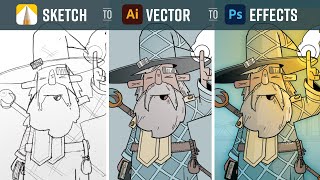Published On Feb 5, 2024
Today we're going to create an SVG file, otherwise known as a vector or cut file. These can also sometimes be seen as an EPS or AI file as well. This is a beginners step by step guide showing you the entire process of creating a 1 color, or one layer, SVG file.
InkScape:
https://inkscape.org/
My supplier affiliate links.
Suppliers:
TKO Sales (Top quality, $0.15 screen print transfers)
Use CODE: NEKOPRINTS for a discount off your first order
https://www.tkosales.com
All Day Shirts
https://www.alldayshirts.com/?rfsn=73...
Heat Transfer Warehouse (My main supplier for supplies)
https://www.heattransferwarehouse.com...
HTVRont (Heat press supplies at lower prices)
https://shrsl.com/3rtxb
Kittl (Create Designs With AI, Mockups, Unique Images To Stand Out)
https://kittl.pxf.io/GmQMa6
Vexels (Graphics and Templates)
https://www.vexels.com/?ref=mariomart...
Try Shopify For Just $1 (Not sure how long they will run this!)
https://shopify.pxf.io/c/2824593/1061...
My Equipment:
16 x 20 HPN Signature Series Auto Open With Pull-Out Drawer
https://shrsl.com/3x078
HTVRont Auto Press
https://shrsl.com/3yeye
Cameo 4 Pro
https://www.heattransferwarehouse.com...
Sawgrass Sublimation Printer
https://www.heattransferwarehouse.com...
Uninet iColor 560
https://www.heattransferwarehouse.com...
--------------------------------------------------------------------------------------------------------
Subscribe and like for more!
Follow on social media!
/ 1582646981927963 - FB shirt & crafting group
/ neko_prints
/ neko_prints
#inkscape #svg #crafting