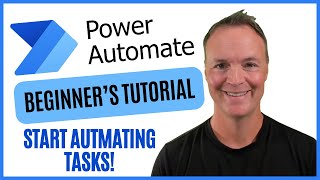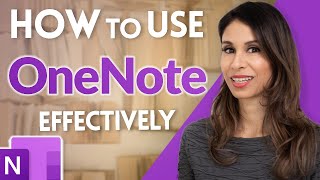Published On Feb 16, 2021
Join 400,000+ professionals in our courses here 👉 https://link.xelplus.com/yt-d-all-cou...
Dive into the world of Microsoft Power Automate! This tutorial guides you through automating tasks effortlessly. Ideal for beginners and seasoned users alike.
✨ What You'll Learn:
▪️ Basics of Power Automate for first-time users
▪️ Automating Word to PDF conversions
▪️ Setting up automatic emails for task reminders
▪️ Using Power Automate to enhance productivity
Learn how to use Microsoft Power Automate to easily automate repetitive and boring tasks. With Power Automate you create automated workflows that can be triggered based on an event, a schedule or manually triggered by you.
Not only does Power Automate save time, but it can generate reports that help you and your team be more productive and streamline business processes.
This Power Automate tutorial is great for beginners! You'll learn Power Automate with examples: First, we'll automate the conversion of multiple Word files to PDF and save these from a OneDrive folder to a SharePoint folder. In the second example we'll create a scheduled flow that sends an email at a certain time with a list of all open Planner tasks. This automation is from Planner to Outlook. You'll see the power of dynamic content and how easy it is to create your own automations.
00:00 How to Use Microsoft Power Automate
00:54 Power Automate Home Page
02:01 Create a Flow - Word files to PDF | OneDrive to SharePoint
10:19 Create a Flow from Template - Planner to Outlook
Complete article about Power Automate: https://www.xelplus.com/learn-power-a...
_______
➡️ Join this channel to get access to perks: / @leilagharani
👕☕ Get the Official XelPlus MERCH: https://xelplus.creator-spring.com/
🎓 Not sure which of my Excel courses fits best for you? Take the quiz: https://www.xelplus.com/course-quiz/
🎥 RESOURCES I recommend: https://www.xelplus.com/resources/
🚩Let’s connect on social:
Instagram: / lgharani
LinkedIn: / xelplus
Note: This description contains affiliate links, which means at no additional cost to you, we will receive a small commission if you make a purchase using the links. This helps support the channel and allows us to continue to make videos like this. Thank you for your support!
#powerautomate