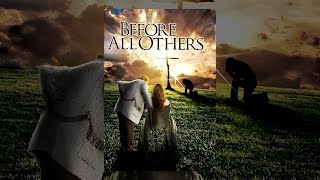Published On Sep 19, 2023
This is a BookWidgets webinar recording for educators who would like to create interactive activities for their students and colleagues using Genially and BookWidgets. Whether it's embedding interactive BookWidgets content in Genially presentations or utilizing Genially's dynamic visuals within BookWidgets' assessments, this app-smash is more than a tool; it's a creative gateway for educators. Watch this webinar to discover a hands-on approach to creating engaging, effective, and truly interactive educational content that resonates with students.
– IN THIS VIDEO --
01:38 What is Genially?
06:00 What is BookWidgets?
08:42 Embed Genially presentations in BookWidgets
10:57 Examples of Genially presentations in the Split Worksheet widget
15:40 How to add a Genially to a Split Worksheet in BookWidgets
16:22 Examples of Genially presentations in the Web Quest widget
19:42 How to add a Genially to a Web Quest in BookWidgets
20:29 Embed BookWidgets activities in Genially
21:27 Examples of BookWidgets activities in Genially
27:27 Game-Based Learning and Gamification
32:56 Embed Game widgets in Genially activities
36:55 Live Demo - how to integrate widgets into a Genially
44:41 Handy links and resources
-- ABOUT BOOKWIDGETS --
BookWidgets is a content creation and evaluation tool for teachers. Find the website here to get started: https://www.bookwidgets.com/
Watch the "BookWidgets for beginners" webinar first here: • Create Interactive Content and Auto-g...
-- LMS INTEGRATIONS --
Watch our webinars to connect BookWidgets to your LMS for a better teacher and student experience.
- Step-by-step tutorials: https://www.bookwidgets.com/tutorials...
- Webinars: https://www.bookwidgets.com/webinars
-- SUBSCRIBE --
Subscribe to the BookWidgets YouTube channel and stay on top of new free webinars for teachers and more tips & tricks.