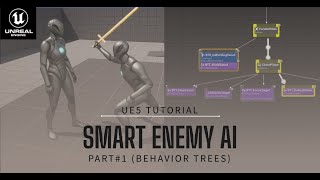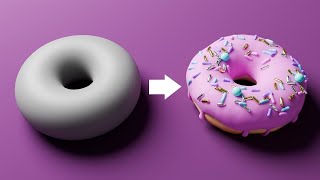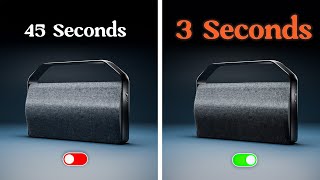Published On Jan 23, 2024
After you import new models, you can replace existing assets with them. This video shows you how to replace an asset or model in RTX Remix.
Eager for your next lesson? Checkout the RTX Remix Tutorial Playlist and if you want more tips on understanding any aspect of texture/asset replacement, check out the RTX Remix Documentation: https://docs.omniverse.nvidia.com/kit...
Built on NVIDIA Omniverse™, RTX Remix allows modders to remaster the classics with full ray tracing, NVIDIA DLSS, NVIDIA Reflex, modern physically-based rendering assets, and generative AI texture tools.. RTX Remix is now available in Open Beta.
Learn more about the RTX Remix Open Beta: https://www.nvidia.com/en-us/geforce/...
Download the RTX Remix Open Beta here: https://www.nvidia.com/en-us/geforce/...
For community resources, check out ModDB to get ahead with setting up your next mod. Need help? Check out the RTX Remix Discord to find active members of the community to collaborate with, and get direct support from: / discord
NVIDIA GPUs accelerate your work with incredible boosts in performance. Less time staring at pinwheels of death means bigger workloads, more features, and creating your work faster than ever. Welcome to NVIDIA Studio—and your new, more creative, process. RTX Studio laptops and desktops are purpose-built for creators, providing the best performance for video editing, 3D animation, graphic design, and photography.
For more information about NVIDIA Studio, visit: https://www.nvidia.com/studio
CONNECT WITH US ON SOCIAL
Instagram: / nvidiastudio
Twitter: / nvidiastudio
Facebook: / nvidiastudio