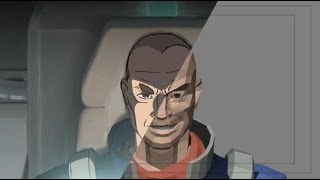Published On Oct 8, 2019
This is the third lighting match stream where the idea is to learn about appealing lighting through imitation (links to previous streams below). As artists, we all should have an inspiration folder of artwork that sharpens us.
The goal of these exercises is to pick an image with impressive lighting, analyze it, and recreate it. This time we will look at a striking style by Julien Kaspar. Previously we've used Cycles but this time we're using the cool new kid on the block, Eevee.
Project files available for CGC members: https://b3d.cgcookie.com/yo2VaH
What You Will Learn:
- Lamp-only rendering (no HDRI's)
- Volumetric fog accents
- Procedural sparks
Timestamps:
- Analyzing lighting [2:49]
- Creating and positioning lamps [10:34]
- Creating ground and background fog [29:20]
- Creating procedural sparks [42:31]
Check out the previous lighting exercise streams:
"Match Your Favorite Lighting Example" https://b3d.cgcookie.com/oI8RMa
"Match Your Favorite Lighting Example 2" https://b3d.cgcookie.com/wrUP39
GETTING STARTED IN BLENDER:
Blender Beginner Basics: https://b3d.cgcookie.com/VVSYQ9
What is Blender? https://b3d.cgcookie.com/jkaBsE
FOLLOW US:
/ cgcookie
/ cgcookie
/ cgcookieinc