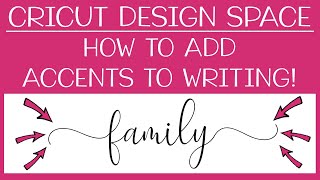Published On Jan 18, 2020
Samantha Upright font: https://www.creativefabrica.com/produ...
SHOP
Cricut Easy Press 2: https://cricut.pxf.io/Ke6nEA
Cricut Easy Press mini: https://amzn.to/2NQspc1
Shop Cricut website: https://cricut.pxf.io/qnbPAy
Cricut Access: https://cricut.pxf.io/7m6n1Y
Heat press: http://shrsl.com/1y5ui
In this video I'm sharing how to add glyphs to your fonts in Cricut Design Space when using a Mac computer. I'll show you how to do this using the font book application (already installed on your computer). I'm sorry the screen is a little cut off from my screen recording software (I'm still trying to get everything set up correctly on my mac haha) but let me know if you have any questions!
HOW TO ACCESS GLYPHS USING A WINDOWS COMPUTER: • HOW TO ACCESS FLOURISHES & SPECIAL CH...
FREE PRINTABLE
Download 5 free Cricut cheat sheets/reference guides HERE: https://www.kaylascricutcreations.com...
PATREON
No longer available
LETS CONNECT
/ kaylascricutcreations
SHOP BY AMAZON FAVORITES
https://www.amazon.com/shop/kaylascri...
DISCLAIMER
Some links above are affiliate links to help support my channel. Thank you so much for your support!
MUSIC FOR INTRO
We Are One by Vexento / vexento
/ vexento
Free Download / Stream: http://bit.ly/2PaIKcR
Music promoted by Audio Library • We Are One – Vexento (No Copyright Mu...