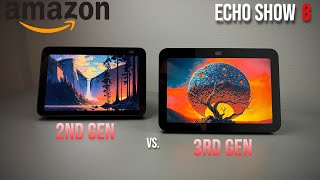Published On Dec 18, 2021
In this video I am going to guide you through some Tips & Tricks that you can use with your Amazon Echo show 8.
I am using the 2nd generation Echo show 8, but the tips will work with the original show 8 as well as the show 5, show 10 and even the new Echo Show 15.
These tips are great for beginners and more experienced users alike and I am sure everyone will learn something new.
I show you how to link your favourite music service such as Apple music and Spotify
I show you how to control your smart home using the echo including your smart thermostat and smart lightbulbs.
I show you how to watch your favourite content including Prime Video, Youtube and Netflix.
I show you how to ask Alexa to read a book from your audible library to help you get to sleep.
I even show you how to get the Echo Show to show you new tips and tricks.
I have left timestamps below so you can jump to the section you are looking for;
0:31 Change the wake word to Computer, Echo or Amazon
0:53 Timers and reminders
1:45 Music and radio alarms
2:15 Use music or audible to help get you to sleep
2:37 Link your music service provider including Apple Music and Spotify
3:08 Watch content on your echo show including Netflix, Youtube and Prime Video
4:01 Privacy controls, cover the camera on the echo show and mute the microphone.
4:25 Smart home control, including ring doorbell and smart thermostats
5:23 Ask the Echo Show to teach you more features
5:49 Other features including trivia, math, and cooking
7:33 Discovery - Learn even more features your Echo Show 8 can do
8:18 Whisper mode