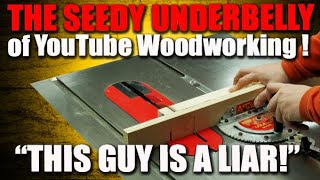Published On Jan 13, 2023
If you prepare your own lumber, will it work just as well as wood bought from a commercial source? The answer is a qualified yes. If you have properly dried and stabilized the wood, it will work just the same. But there will be some differences that require you to “read the grain” more closely. The wood will be a mix of grades – selects, firsts, seconds, and commons – with more sapwood and less heartwood than is usual, especially if you have lumbered small-diameter logs and limbs.
In this video, Nick unstacks the walnut lumber he cut from firewood just over a year ago, and then builds a miniature mule chest using only that wood. He explains what parts of the building process are affected by using air-dried wood cut from small bolts, walks you step by step through the building process, and shows how to deal with the challenges. You arrive at a product that is very definitely a piece of fine woodworking even though the materials were salvaged from firewood.
The FIREWOOD CHEST PROJECT PLAN, along with FULL-SIZE PATTERNS dimensions in both Imperial and metric, is available in PDF format from the Workshop Companion General store at https://workshopcompanionstore.com/pr... .
And if you'd like to have the plan for the ASSEMBLY TABLE that we show when gluing up the parts of the chest, find it at https://workshopcompanionstore.com/pr... .
To see all of our videos and SUBSCRIBE for more, see: / @workshopcompanion .
And please visit the WORKSHOP COMPANION GENERAL STORE where we offer a wide selection of Nick's BOOKS and PROJECT PLANS in digital format: https://workshopcompanionstore.com/ . All our plans feature both English/Imperial and metric measurements. And you can pick up one of Nick’s books FREE just for visiting!
To follow us on social media, try:
FACEBOOK - / workshopcompanion .
INSTAGRAM - / workshop_companion
For our non-English-speaking viewers: Closed captions can be set to any language. Click on “CC” (Closed Captions) at the bottom of the screen to turn them on. Click on the gear (Settings) and a menu appears. Click on “Subtitles/CC” and another menu will appear. Click on “Auto Translate” and a menu of languages will appear. Click on the language you want for the closed captions and you will be returned to the video -- closed captions will appear in the language you have chosen. If these captions cover up some of the action, place the cursor over the captions, press and hold the left mouse button, then drag the captions to where you want them on your screen. Release the mouse button and they’ll stay there.
Para nuestros espectadores que no hablan inglés: los subtítulos se pueden configurar en cualquier idioma. Haga clic en "CC" (Subtítulos) en la parte inferior de la pantalla para activarlos. Haga clic en el engranaje (Configuración) y aparecerá un menú. Haga clic en "Subtítulos/CC" y aparecerá otro menú. Haga clic en "Traducir automáticamente" y aparecerá un menú de idiomas. Haga clic en el idioma que desea para los subtítulos y volverá al video; los subtítulos aparecerán en el idioma que haya elegido. Si estos subtítulos cubren parte de la acción, coloque el cursor sobre los subtítulos, presione y mantenga presionado el botón izquierdo del mouse, luego arrastre los subtítulos a donde quiera que estén en su pantalla. Suelte los botones del mouse y permanecerán allí.
Our Music is Licensed through Epidemic Sounds - https://www.epidemicsound.com/campaig...
And thank you so much for your time and interest!