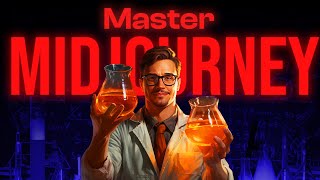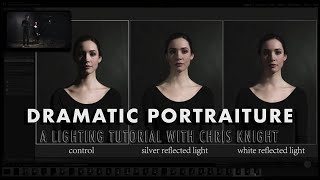Published On Nov 3, 2022
Stock Credit & Inspiration: Freepik and Pinterest
============================================================
In this video, we're going to show you how to create a glow effect in Photoshop. This effect is perfect for adding a bit of brightness and glamour to your photos!
If you're looking to add a little bit of magic to your photos, then this tutorial is for you! By following our steps, you'll be able to create a beautiful glow effect in just a few minutes! Thanks for watching!
Social Links
Instagram: / imrishq
,https://www.instagram.com/designerszo...,
G-Mail: [email protected], [email protected]
Call or WhatsApp: 9837789172, 7860240074
=============================================================
Contact for Graphics Designing
=============================================================
Like ❤️
Share 👉
Subscribe 🎁
Comment ✏️
=============================================================
Thanks for Watching.
Subscribe for more exciting tutorials.
Drop your comment for doubts & future tutorials.
=============================================================
Music :
From "Vlog No Copywrite Music"
=============================================================
Song: Limujii - Sweet Talks (Vlog No Copyright Music)
Music provided by Vlog No Copyright Music.
Video Link: • Video
=============================================================
Hashtags :
#adobephotoshop #photoshoptutorial #begginers #adobe2022 #easytutorial #trending #adobe2022 #anime #vfx #easytutorial
#gloweffectphotoshop #gloweffectphotoshoptutorial
#photoshopgloweffect #gloweffect #easymanipulation
#glowingeffect #easygloweffect