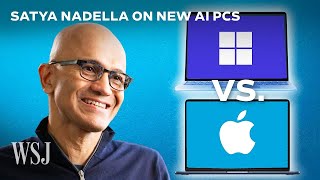Published On Jul 1, 2022
Your new Samsung range not only integrates into your smart home, but is easy to control from your phone or tablet! First, download and install the SmartThings app. Then, sync your phone or tablet with Smart Connect, which is the cooktop feature that works with SmartThings. Once you’re synced up, you’ll be able to monitor your range remotely, and check and change timer settings. You can also use SmartThings Cooking for meal planning, and to build a shopping list of ingredients based on recipes you find in the app. How easy is that? You got this! Watch the video for full details.
0:00 Intro
0:38 Check your user manual to confirm SmartThings compatibility
0:43 Download and install SmartThings app
0:49 Follow the instructions for setup!
0:58 Monitor & adjust your oven remotely
1:05 Use SmartThings for meal planning & recipes
1:14 Update your shopping list in the app
1:20 Recap
1:46 Outro