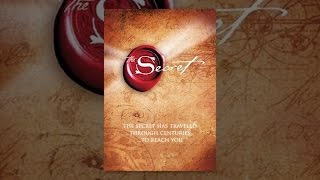Published On Nov 9, 2023
The rapid shift to a remote and hybrid workforce and increased technology use in frontline environments has magnified the need for efficient Service Desk tooling. Now Workspace ONE UEM device details and actions, Experience Management metrics and Workspace ONE Assist can be accessed directly within the ITSM console, starting with ServiceNow. The Workspace ONE ITSM Connector enables helpdesk staff to perform common troubleshooting activities directly within ServiceNow without the need to navigate to the Workspace ONE UEM or Intelligence admin consoles. Using the ITSM Connector, service desk analysts can perform Workspace ONE UEM device actions, launch Workspace ONE Assist remote support sessions and access device details and Experience Management data for enrolled devices directly from the ServiceNow Incident Management screen. With the Workspace ONE ITSM Connector, service desks can reduce operational complexity while improving key metrics, such as mean time to resolution (MTTR) and average handling time (AHT).
00:56 Why DEX for Service Desk
05:00 ITSM Connector Overview
12:22 Integration, Prerequisites, and Configuration
26:57 Troubleshooting Tips
VMware End-User Computing (EUC) solutions empower the digital workspace by simplifying app & access management, unifying endpoint management & transforming Windows delivery. Learn more on the Digital Workspace Tech Zone: https://techzone.vmware.com.