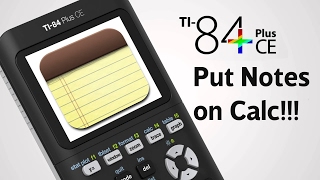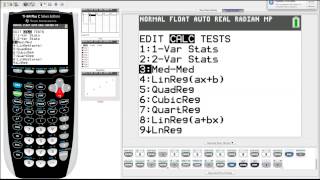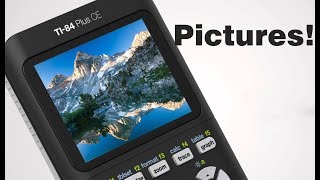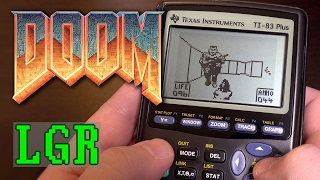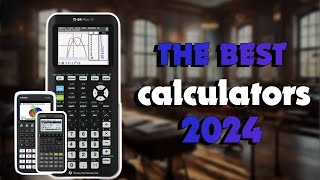Published On Mar 11, 2020
This video shows you how to save text files and notes onto your graphing calculator. Can type directly in calculator, or type on a computer and upload it into the calculator.
Link for TI-Coder Software
https://www.ticalc.org/archives/files...
What You Need:
- TI-Coder
- TI-Connect
- TI-84
Disclaimer: This video is for informational purposes only and should not be used for inappropriate reasons.
Background Music:
::::::::::::::::::::
Music: Snowflakes by Vlad Gluschenko is licensed under a Creative Commons License.
https://creativecommons.org/licenses/...
Support by RFM - NCM: https://bit.ly/2xGHypM
::::::::::::::::::::
Link For Video | • Snowflakes - Vlad Gluschenko | Happy ...
Download Track | / snowflakes