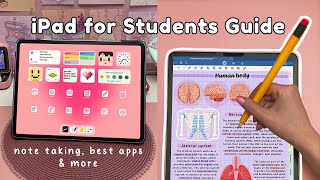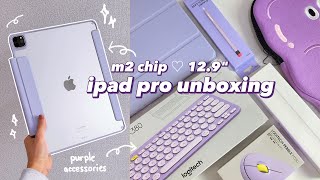Published On Sep 22, 2020
Heyyy friends! Welcome to this week's video about how to customize your iPad with the new iOS 14 update. I'll be showing you how to make your iPad look "aesthetic" with widgets and app photo covers. It's super simple and easy, and your iPad will look amazing! Thank you very much for watching, and see you later :)
► TIMESTAMPS:
00:19 - downloading iOS 14 from settings
1:07 - choosing a pinterest "aesthetic"
1:23 - using widgetsmith
3:40 - adding widgets to home screen
5:00 - changing app covers to pictures
7:08 - picking & changing wallpaper
8:00 - final overview
8:53 - bonus: writing feature on iPad
► USEFUL THINGS MENTIONED:
📌 Pinterest Beige Aesthetic Board: https://www.pinterest.ca/emilystudyin...
📌 Pinterest Blue Aesthetic Board: https://pin.it/2jILYCJ
📌 Apps Used: Widgetsmith & Shortcuts
📌 this video was inspired by julia k crist & Kathryn June !!! Check out their channels!
► PRODUCTS OF INTEREST:
📝Paperlike Screen Protector (my fave!): https://paperlike.com/emily
⌨️ IQUNIX, my favorite mechanical keyboards: https://iqunix.store/emilystudying
📱 iPad Pro: https://amzn.to/32auWF4
⌨️ Keyboard Case: https://amzn.to/3cn01sB
✏️️ Stationery Items (code "EMILYSTUDYING" for 10%) : https://stationerypal.com
► FREE SkillShare Digital iPad Note-Taking Masterclass: https://skl.sh/3DZsT6D
→ learn how to take better, organized, and effective notes + FREE Etsy items (templates, stickers, fonts, and more!)
► NOTETAKING SKILLSHARE MASTERCLASS
I've recently released a Skillshare class all about note-taking essentials, how to keep organized and effective notes. It covers everything you need to know about notetaking from supplies to different styles to aesthetic notetaking. It’s completely FREE and you can sign up for a 2 month free trial. If you aren't satisfied with Skillshare during your trial, you can cancel anytime and you won't be charged anything.
You also have free access to ALL my study notes, so be sure to sign up here: https://skl.sh/3bly4AV
► ETSY SHOP (study notes, templates + more): https://www.etsy.com/ca/shop/EmilyStu...
→ Buy my entire shop listings: https://www.etsy.com/listing/1023597768
► CONNECT WITH ME:
📸 Instagram - @emilystudying ( / emilystudying )
🎬 Tik Tok - @emilystudying ( / emilystudying )
🎵 Spotify: https://open.spotify.com/user/ci4aw0o...
💌 Email - [email protected] (business only)
► FILMING EQUIPMENT:
🔭 Tripod for camera: https://amzn.to/31kVEck
🎥 Panasonic Lumix Camera: https://amzn.to/2C5sIN7
📹 Editing Software: Premiere Pro
^^ some of the above links are affiliate, meaning I get a small commission at no cost to you!!
► OTHER INTERESTING VIDEOS TO WATCH:
📦 iPad Pro & Accessories Unboxing + study with me: • iPad Pro Unboxing & Accessories | Stu...
📱📝 iPad vs. Handwritten Notes: • iPad vs. Handwritten Notes | Should Y...
📚iPad Study with Me (40 min): • Study With Me | 40 Minutes of Product...
► MUSIC:
🎵 Lukrembo: / @lukrembo
Thank you for 7.62k !
Thanks for watching 😄