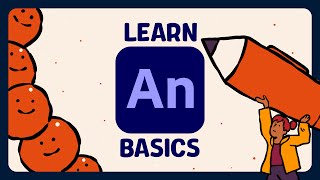Published On Aug 7, 2018
Creating cartoon or traditional animation can be a very exciting project to work on! However, there are two major skillsets you need to know. How to design vector graphics and how to do animation. This requires the software of After Effects and Adobe Illustrator. This Cartoon animation tutorial will help get you jump started in the middle of animation.
► 5000+ Templates For After Effects and Premiere Pro: https://bit.ly/5000Templates
Save time and produce amazing work with our Extension Window that allows you to preview templates in After Effects and Premiere. Then quickly change your template within seconds to fit your needs!
Download Free Template Packs from us for AE & Premiere here:
► 50+ New After Effects Free Pack: https://bit.ly/Free50AfterEffectsPack
► 50 Template Premiere Pro Free Pack: https://bit.ly/Free50PremiereProPack
► 42 Template After Effects Free Pack: https://bit.ly/FreeAE42Pack
► Cartoon Animation After Effects Templates: http://bit.ly/2MrutEb
- Pixity Land: http://bit.ly/2OhKX28
- Cartoon Explainer Toolkit: http://bit.ly/2Mfgl4h
► 2500 Motion Presets to SPEED UP your animation workflow:
https://bit.ly/MotionPresetsBundle
► More Tutorials on Cartoon Animation:
- Vector Icon Animation: • Illustrator to After Effects Workflow...
- Halloween Cartoon Scene: • After Effects Tutorial: Halloween Sce...
► Download Free Illustrator Vectors Here: https://www.freepik.com/
- Characters I used: http://bit.ly/2nmyxdP
- Autumn Scene I used: http://bit.ly/2vnTsSy
► Social Media:
Drop a like on Facebook: / sonduckfilm
Hit me up on Instagram: / sonduckfilm
Follow me on Twitter: / sonduckfilm
Connect with me on Linkedin: / joshnoel
► Visit our website https://www.sonduckfilm.com for more tutorials, giveaways and film and photo gear!