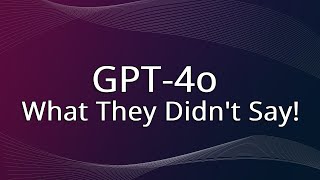Published On May 4, 2024
Hi everyone, it's Greg here! Welcome to the first video in a series where I'll be guiding you through creating a ChatGPT-connected app using Bubble.io. Today, we're diving into the core of app development without coding: navigating between pages and setting up user login and signup.
🔹 What We're Covering:
Setting up navigation between the signup, login, and main app pages.
Creating a user-friendly navigation bar that's reusable across different pages.
Detailed walkthrough on setting up user authentication for both signup and login workflows.
Tips on how to efficiently manage user data and ensure smooth navigation.
🔹 Why This Tutorial?
Using Bubble.io, I'll show you how simple it is to build an app that not only looks professional but also functions seamlessly. This platform is a powerhouse for anyone looking to develop apps without delving into traditional coding, offering tools like user authentication, database management, and more.
🔹 Timestamps:
00:00 - Introduction
01:00 - Navigation Setup
02:30 - User Signup and Login Workflows
06:00 - Finalizing Navigation and Testing
07:30 - Outro
🔗 Resources:
- https://bubble.io/how-to-build
If you're looking to bring your app ideas to life with minimal technical hassle, this series will equip you with the necessary skills. Remember to subscribe for more tutorials that will help you advance your app development journey with no-code solutions. Thanks for watching, and I can't wait to see you in the next video where we'll tackle integrating a payment system with Stripe!