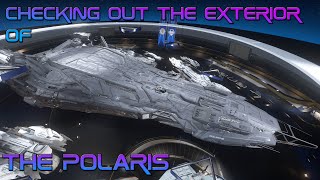Published On Mar 12, 2023
Learn how to use sets, props and characters to help tell your story using Flipside. This video explores pre-loaded assets to help you create content to stream to Twitch, YouTube, and more.
Flipside is the metaverse social media platform for next-gen creators and their fans. Create your Flipside channel and share your spatial and immersive creations for others to watch, like, subscribe, share, and even remix!
Download Flipside for Meta Quest, Rift, and Pico 4 headsets!
Meta Quest: https://www.oculus.com/experiences/qu...
Meta Rift: https://www.oculus.com/experiences/ri...
Pico VR: https://store-global.picoxr.com/globa...
Learn more about Flipside at https://www.flipsidexr.com/
What will you create with Flipside? Let us know in the comments below!
Download the free Flipside Creator Tools plugin for Unity to integrate your own custom characters, props and set: https://www.flipsidexr.com/docs/creat...
Download the free Flipside Broadcaster companion app and stream your shows through OBS: https://www.flipsidexr.com/docs/broad...
Email support: [email protected]
Join our Discord community: https://bit.ly/2mhCQH6
Connect with us:
TikTok - / flipside_xr
Instagram - / flipsidexr
Facebook - / flipsidexr
Threads - https://www.threads.net/@flipsidexr
LinkedIn: / flipsidexr
Twitter/X - / flipsidexr
#MadeInFlipside #vr #creator #animation #immersive #vtuber #virtualreality #virtualproduction #metaverse #socialmedia #contentcreator #contentcreation #xr #spatialcomputing #spatialcontent