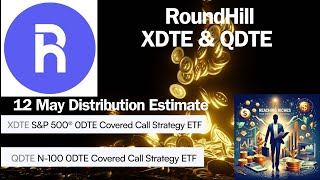Published On Mar 18, 2019
On this video I will show you how to trade manually with Grid Master PRO expert advisor. Grid Master PRO is a fully automated trading system and you don't need to make anything manually. But it also comes with a system which allow you to trade manually. This is a very big advantage if you like to trade manually.
When the EA is attached to a chart it prints two buttons: blue button for opening of BUY positions and red button for opening SELL positions.
If you click one of the buttons the EA will open immediately a position. The good thing is that every manually opened position will be managed automatically by Grid Master PRO trading logic.
This means that the EA take care for your manual trades. You don't need to do anything in addition.
It is very easy to find when to click the buttons. When there is a big movement in one direction and you see that it will not continue in the same direction then just open a trade in opposite direction.
If the price has raised then open sell, if the price has fallen then open buy.
In my opinion this is an amazing automated trading exper advisor which allows manual trading.
The advantage of the manual trading with Grid Master PRO is the freedome to make more profits. Because you don't need to wait the EA to trade automatically. If you notice good conditions you can always open manual trades. And the best is that Grid MAster Pro will manage these trades for you!
Check here all our forex robots (expert advisors): https://www.fxautomater.com
Check our most popular EAs:
- WallStreet Forex Robot 3.0: https://www.wallstreet-forex.com
- Forex Diamond EA: https://www.forex-diamond.com
- Forex Gold Investor: https://www.forexgoldinvestor.com