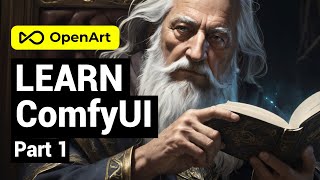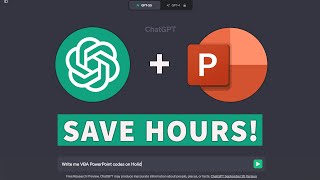Published On Apr 10, 2024
Learn how to customize appointments in the Syncfusion ASP.NET Core Scheduler control with attractive colors and images. You’ll also learn how to customize events in the specific views.
The ASP.NET Core Scheduler control is an event calendar that facilitates almost all basic Outlook and Google Calendar features, allowing users to plan and manage appointments efficiently. It receives event data from various data sources, such as an array of JSON objects, OData web services, and RESTful or WCF services. Use the data manager’s built-in load-on-demand support to reduce data transfer and load time. The Scheduler also has multiple-resource support that allots a unique space for more than one resource on the same calendar.
Appointments can be anything scheduled for a specific time period. They can be created on varied time ranges, and each appointment is categorized based on this range. The Scheduler events can be categorized as normal, spanned, all-day, and recurring. The Scheduler displays appointments in different colors, with each color representing a specific person. A resource can be anything, like a person's task or an object that exhibits action over time.
Any kind of text, image, and link can be added to customize the look of events. The user can format and change the default appearance of events by using the template property available within the e-schedule-eventsettings tag. You can customize appointments in each view using the eventTemplate property.
Tutorial video: https://www.syncfusion.com/tutorial-v...
Download an example from GitHub:
https://github.com/SyncfusionExamples...
Documentation for the event template in the Syncfusion ASP.NET Core Scheduler control:
https://ej2.syncfusion.com/aspnetcore...
Online demo for the event template in the Syncfusion ASP.NET Core Scheduler control:
https://ej2.syncfusion.com/aspnetcore...
Getting started documentation for the Syncfusion ASP.NET Core Scheduler control:
https://ej2.syncfusion.com/aspnetcore...
Getting started with the ASP.NET Core Scheduler control video:
• Getting Started with the ASP.NET Core...
TRIAL LICENSE KEY
-----------------------
If you need a trial license key, start an ASP.NET Core trial from your Syncfusion account and then obtain a trial license key from the downloads page: https://www.syncfusion.com/account/ma...
Check your eligibility for a free license for all Essential Studio products on our Community License page: https://www.syncfusion.com/products/c...
BOOKMARK DETAILS
---------------------------
[00:00] Introduction
[00:52] Customize events using templates
[03:54] Add images to the events
[05:15] Customize events for specific views
ASP.NET CORE SCHEDULER
-------------------------------------
Product overview: https://www.syncfusion.com/aspnet-cor...
Documentation: https://ej2.syncfusion.com/aspnetcore...
Online examples: https://ej2.syncfusion.com/aspnetcore...
Download free trial: https://www.syncfusion.com/downloads/...
NuGet package: https://www.nuget.org/packages/Syncfu...
SUBSCRIBE
--------------
Syncfusion on YouTube: / syncfusioninc
Sign up to receive email updates: https://www.syncfusion.com/account/em...
SOCIAL COMMUNITIES
-----------------------------
Facebook: / syncfusion
Twitter: / syncfusion
LinkedIn: / syncfusion
Instagram: / syncfusionofficial
#aspnetcore #schedule #customization