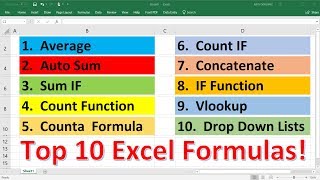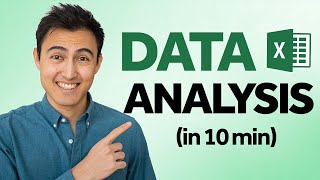Published On Jan 15, 2023
Solve any problem using the Excel what-if analysis tool.
Take the Investment Banker course by Financial Edge: https://bit.ly/3iyL9yY
🆓 DOWNLOAD Free Excel file for this video: https://view.flodesk.com/pages/63c144...
In this video you learn to use the what if analysis tools.
First, we use goal seek to find our revenue by changing the quantity sold. Then we use solver to add a constraint of a maximum price.
The we use the data table to make a sensitivity analysis to see what happens when we change the price or the quantity sold.
Financial Edge Courses:
👉 Investment Banker course: https://bit.ly/3iyL9yY
👉 Online courses: https://bit.ly/3ZwnFLh
SOCIALS:
📸 Instagram - https://www.instagram.com/careerprinc...
🤳 TikTok - / career_principles
🧑💻 LinkedIn - / careerprinciples
▬▬▬▬▬▬▬▬▬▬▬▬▬▬▬▬▬▬▬▬▬▬▬▬▬▬▬▬▬▬▬▬▬▬▬▬▬▬▬▬
Chapters:
0:00 - Goal Seek Easy Example
1:54 - Goal Seek Advanced Example
3:48 - Solver Add-in
6:51 - Sensitivity Analysis (Data Table)
Disclaimer: I may receive a small commission on some of the links provided at no extra cost to you.