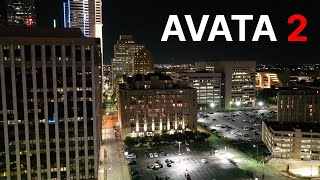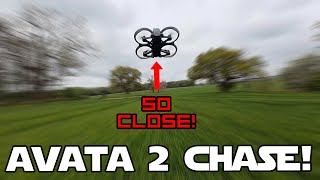Published On Apr 22, 2024
Feel free to use the chapter markers to jump to the 4 different sections:
0:00 Ocean: Stabilized & Color Graded
1:08 Ocean: Goggles DVR
2:17 Cactus: Stabilized & Color Graded
3:04 Cactus: Goggles DVR
Testing out the DJI Avata 2 in two different lighting situations: cloudy ocean cruising, and sunny cinematic flying over a cactus hillside. For each of these Avata 2 tests, I wanted to review how the 10-bit D-Log M footage would hold up to Gyroflow stabilization as well as color grading in Final Cut Pro. I also wanted to compare the edited footage to the DVR from the DJI Goggles 3 to show what the flying experience is like, specifically to see how stable the DJI Avata 2 is when flying in M (manual / acro). Others have noted that the Avata 2 seems to wobble, as if the tune is a bit off. I have noticed that as well, but I don’t find it to be too bad when flying in manual / acro, especially since I’m usually doing cinematic cruising. The wobble does show up when there is wind, though the Gyroflow stabilization takes care of it pretty well.
For both flights I was using the DJI Avata 2, DJI Goggles 3, and DJI Remote 3, flying in manual / acro mode. Camera exposure was set to manual, with ISO locked at 100, locked white balance (5700K), and locked shutter speed at either 1/80th or 1/120th, and using either an ND 16 or ND 32 filter (see each clip for the exact settings). I shot in 4k 60fps with 4:3 aspect ratio. When you choose D-Log M you have the option to reduce the sharpening and noise reduction, which I did as much as I could. In order to use Gyroflow for post-stabilization, EIS must be off and camera lens set to Wide.
I stabilized the footage in Gyroflow using 0.5 smoothness and 4 second smoothing speed, exporting as H.265 / HEVC original resolution and aspect ratio (4:3 3840 x 2880). I upped the bitrate slightly to 150 Mbps and used the render queue to batch process the clips.
Final Cut Pro color grading / editing: I tried the “DJI Avata 2 DJI D-Log M to Rec.709 LUT” that DJI provides, but I didn’t like the results, so I adjusted the exposure, color balance, and saturation manually using Color Wheels. I added a bit of sharpness (1.2, which is less than the default). When adjusting exposure and saturation, I always turn on the Luma and RGB Overlay scopes to make sure I stay within the 0-100 range.
Conclusion: DJI Avata 2 Camera vs Avata 1 vs O3
Compared to the original Avata / DJI O3 camera, the biggest improvement is better dynamic range, especially when shooting in D-Log M (the shadows are less harsh - it’s better than D-Cinelike and closer to a GoPro). The other big upgrade that I like is being able to shoot 4:3 aspect ratio in full 4k (previously 4:3 was restricted to 2.7k). 4:3 aspect ratio is better if you want to crop for vertical video, and also better for Gyroflow stabilization since it has more resolution to crop from as it stabilizes. Plus, I like flying in 4:3 aspect ratio better than 16:9 because I can see more vertically (see the ground easier). This Avata 2 camera means I no longer feel the need to mount a GoPro on top of the Avata like I did on the previous Avata when I wanted the best quality. To be fair, I still think the GoPro 11 & 12 are still a bit better quality (and they have the higher 5k resolution). But it’s close enough now, in my opinion.
Let me know if you have any questions!