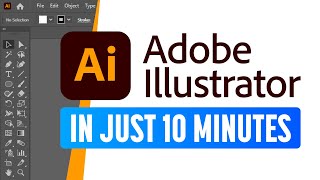Published On Jan 30, 2024
Ever wonder how graphic designers get layouts to look so polished and organized? See how to create a flexible grid or use gride systems that guide the placement of elements in your design with Adobe Illustrator.
Content of this video:
00:00 Intro to grids
00:30 A simple grid
00:43 More complex grids
01:23 Use consistency in placement and size
01:45 Make a grid
01:56 Margins
02:20 Columns, gutters, hang lines, footer
02:55 Arranging and rearranging elements
04:16 Outro: Grids are used everywhere
Subscribe to Adobe Creative Cloud: https://www.youtube.com/AdobeCreative...
To apply what you learned in a hands-on tutorial on the Adobe website, visit: https://adobe.ly/490uEA6
To apply what you learned in a hands-on tutorial in the Adobe Illustrator app, visit: https://adobe.ly/48AR4Zd
Instruction by: Sean Adams [https://www.burningsettlerscabin.com/]
Design by:
Yusaku Kamekura (https://www.moma.org/artists/2974)
William Wendt (https://lagunaartmuseum.org/artist/wi...)
George Elbert Burr (https://www.nga.gov/collection/artist...)
William Henry Jackson (https://www.getty.edu/art/collection/...)
About Foundations of Graphic Design:
In this Graphic Design course, you’ll learn basic principles and concepts related to composition, proportion, typography, imaging, color and more within Adobe Illustrator. Tune in every Tuesday and Thursday to the Adobe Creative Cloud channel for new Foundations of Graphic Design content.
About Adobe Creative Cloud:
We believe that the key to unlocking your full creative potential goes beyond just our tools – it's about cultivating inspiration, fostering innovation, and mastering the art of creative expression. With the Adobe Creative Cloud YouTube channel, you can explore the stories, concepts, and trends that fuel your creative fire. We are your hub for creativity and magic, connecting you with other Adobe channels for in-depth tutorials and product insights. Head over to Adobe Photoshop, Adobe Express, Adobe Video & Motion, and more for detailed tutorials and deep dives into technical aspects of these powerful tools.
Adobe® Creative Cloud™ brings together everything you need to create your greatest work. One simple membership gives you and your team access to the very latest versions of all the Adobe professional creative desktop applications like Photoshop, Illustrator, and more plus new features and upgrades as soon as they're available. Cloud storage and file syncing capabilities allow you to reliably access your files wherever you are, even on your mobile device, and you can share concepts with clients or colleagues more easily than ever. Cloud-based services let you build and publish websites, mobile apps, iPad publications, and content for any medium or device. And with Behance integration, you can publish your customized portfolio on your own URL and plug into the world's largest creative community to get inspired, get feedback, and find new opportunities. With Creative Cloud, your entire creative world gets its own central dashboard to keep everything in sync.
Connect with Adobe Creative Cloud:
Twitter: / creativecloud
LinkedIn: / adobe-creative-cloud
Facebook: / adobecreativecloud
Instagram: / adobecreativecloud
#adobe #adobeyoutube #Illustrator #gridsystems #graphicdesign
Grid Systems in Graphic Design (Ep. 3) | Foundations of Graphic Design | Adobe Creative Cloud
• Grid Systems in Graphic Design (Ep. 3...