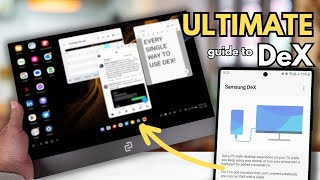Published On Feb 2, 2021
Samsung's always puts extra bits in its software, and the Galaxy S21 and S21 Ultra running Android 11 are no different. Cam goes over a few useful tips and tricks to try on the new Galaxy flagships.
Read our extensive written tips and tricks: https://bit.ly/36B3GBl
Watch our Galaxy S21 ultra review: • Samsung Galaxy S21 Ultra review: Top dog
See the best deals we've found in your area*:
Samsung Galaxy S21 https://little.getsquirrel.co/best-de...
Samsung Galaxy S21 Ultra https://little.getsquirrel.co/best-de...
*Pocket-lint is supported by its viewers. When you buy through links in the video, we may earn an affiliate commission. Learn more here https://www.pocket-lint.com/info/edit...
00:00 - Intro
00:28 - Google Discover screen
01:05 - Google Home control buttons
01:33 - Google Autofill
01:59 - Bubble chats
02:37 - Flash notifications
03:09 - Quick launch camera button
03:29 - Lift to wake
03:50 - Always on, always on
04:15 - Separate app sound
04:46 - Full QHD resolution screen
05:16 - Adjust screen temperature/tint
05:42 - Bring back the buttons
06:03 - 4K/60 or 8K video recording
06:20 - Portrait studio lighting effects
06:45 - Outro
Shot, presented and edited by Cam Bunton
Twitter: / cambunton
Find Pocket-lint online:
Twitter: / pocketlint
Instagram: / pocketlintcom
Website: https://www.pocket-lint.com/
Shot using -
Panasonic Lumix GH5: https://amzn.to/331jhJb
Lumix X Vario 12-35mm f/2.8 lens: https://amzn.to/2ZddJtx
Peak Design carbon fibre travel tripod: https://amzn.to/2LC9xLK
Rode RodeLink Filmmaker system: https://amzn.to/2ycIILm