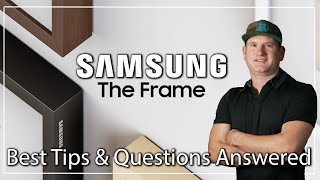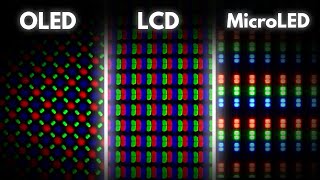Published On Jan 10, 2022
Get 2021 Samsung Frame TV, Canada: https://amzn.to/39lN01X
Get 2021 Samsung Frame TV, USA: https://amzn.to/2YR1FAb
White bezel/frame, Canada : https://amzn.to/3A5sApG
White bezel/frame, USA: https://amzn.to/3AathxR
Read more: http://www.TechGadgetsCanada.com
Follow me on Facebook: / techgadgetscanada
The Samsung Frame TV is probably one of the most popular TVs out there today. Thanks to its construction where it’s made to look like art hanging on a wall, plus its artistic features like Art Mode and Ambient Mode, this TV has the extremely unique ability to completely disappear into your space.
But what exactly re you getting with these design-focused features, and what can you do with them? We’ll take a look…
The truth is, while the 4K video resolution of this TV is important, that’d probably not the primary reason you’re looking at the Frame. The Frame can display art, paintings, photography and moving art too. These features are grouped into two different streams; there’s Art Mode and Ambient Mode.
Samsung Art Mode
Art Mode is what sets this TV apart from pretty much all other televisions. When the TV is not displaying video, you can have it display Art Mode where you get ultra high quality, high resolution art prints or photography.
Samsung’s Art Store has quite a bit of art to choose from; you can surf by colour scheme, style, genre, or even look at curated museum offerings. You can save your favourites for quick access. For the most part, these are all still images only.
Unlike some other competitor TVs with The Frame, you can also add your own art and photos or download UHD/4K screensaver art from 3rd party websites. This process is done through the Samsung SmartThings app, and has been known to be glitchy with iPhones. Recently however an app update seems to have helped with process…. But sometimes not.
Samsung Art Store pricing
It’s important to note that while there is a lot of free art and you can of course add your own, if you want to take full advantage of all the art the Frame has to offer, you need a subscription.
You can choose to pay a subscription fee monthly (About $7/month) or go for the annual membership ($80).
You can also buy individual works at about $27 each. You do get a few months free to try out the service too.
What is Ambient Mode?
New with the Frame 2021 is the addition of Ambient Mode. While the previous Frame had only still artworks, other Samsung TVs, have had Ambient Mode.
Ambient Mode is another version of art on your TV, but in this case, it’s often moving art, or graphics art but it goes a bit further in that it can also show you weather information, and you can also take a photo of your wall or wallpaper and have the TV use that to make it completely disappear. Many of the Ambient Mode options (particularly with Vibe and Cinemagraph) also offer audio of some type, whether that’s chirping birds in a forest setting, or subtle music or sound. You can off course turn it down or mute it if you wish.
Ambient mode options include:
Special Edition, which are Cool graphic screen saver options.
Cinemagraph lets you put scenes on your screen; things like rooms, windows, forests and the like.
Mood is a watercolour wash.
Relaxation, which is scenery based imagery made to create a chill vibe. Decor features more graphic art, usually with subtle motion.
Info lets you see information-based data like time or weather.
Background Theme lets you choose a simple colour to fill your TV with.
Many of these settings are adjustable too in terms of brightness, saturation, and you can add edges or shadow effects too.
How to have Samsung Frame TV blend in with the wall or background?
You can also use Background Theme to take a photo of the wall your TV is on and allow the Frame to try to match the wall colour, pattern or palette. This feature is a bit imperfect and doesn’t quite get it right. You could also just take a photo of the wall or wall colour too and save that as a photo in Art Mode if you truly want to have your TV blend in.
You might be wondering if the art will look fake or glassy since it's coming from a TV screen and the answer is that most of the time it looks quite real. We often have guests do a double take when they realize that what’s on thew wall is a TV, not art. There's no-glare glass on the screen so even when you're standing in front of the the art, it looks legitimately like a painting.
With the 2021 Samsung Frame TV there’s no need to choose between Art Mode or gallery Mode - you get both, and within each feature you have so many options for customization.