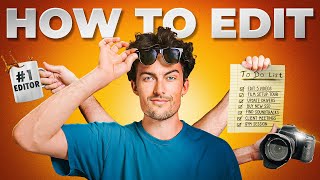Published On Jul 1, 2021
Have a slow computer? In this video I explain how proxy files can speed up your workflow and make your editing experience in Adobe Premiere Pro so much easier when working with high resolution media. I show you how to create and attach proxies in premiere pro as well as create proxies for high frame rate footage such as 120 fps through the h.265 codec.
GET MY Premiere Pro PRESET PACK: http://bit.ly/JavierPresetPack01
My 350+ Split Screen and Letterbox PNG Overlay Bundle: http://bit.ly/JMBundle01
High Frame Rate h.265 Proxy Ingest Presets: https://bit.ly/h265Ingest
@javiermercedesx on social:
Instagram: / javiermercedesx
Twitter: / javiermercedesx
My Screen Recorder: https://bit.ly/JMCamtasia
00:00 What is a Proxy file?
01:33 How to Create Proxy Files in Premiere Pro
03:42 How to Attach Proxies from a Camera
05:43 How to create proxies for High Frame Rate Video (120 fps)
ALL OF MY GEAR: https://kit.co/JavierMercedes
Light: https://amzn.to/3sfngLz
Mic: https://amzn.to/2XaLjMe
Camera: https://amzn.to/3g767kW
Lens: https://amzn.to/2IWLU0e
Audio Interface: https://amzn.to/3uMcFcQ
My favorite piece of gear: https://amzn.to/2XEuYnd
Get Adobe Premiere Pro and the Creative Cloud: https://bit.ly/JMCreativeCloud
Support me on Patreon: / javiermercedes
Get My Podcast the Passion In Progress show on:
YouTube: http://bit.ly/PIPyoutube
Apple: http://bit.ly/PIPApple
Google: http://bit.ly/PIPGoogle
Spotify: http://bit.ly/PIPSpotify
Stitcher: http://bit.ly/PIPStitcher
Rank your videos higher in search with With Tubebuddy: https://www.tubebuddy.com/Progress
SUBSCRIBE: / @javiermercedes
DISCLAIMER: This video and description contains affiliate links, which means that if you click on one of the product links, I’ll receive a small commission.