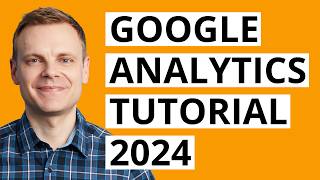Published On Jul 22, 2020
Creating a successful long running game is the process of sitting down with your players and having an open discussion about what does and doesn't work, and how your game can improve. In this video, learn how Google Analytics can facilitate that discussion by allowing you to pose a question to your entire player base and getting honest and timely answers through each player's own actions.
Chapters:
0:00 Introduction
1:18 Setup
5:14 Log a built in event
8:41 Test Analytics on Android
11:35 Test Analytics on iOS
12:22 Analytics Debug View
13:05 Log event parameters
16:20 Custom events
18:20 Adding parameters to event reports
19:54 Conversion events
21:24 So long and thanks for watching!
Resources:
Getting Started with Firebase in Unity (2019) → https://goo.gle/3bparpN
Firebase Analytics Unity reference page → https://goo.gle/2WkgFlN
Games Specific Analytics → https://goo.gle/2ZrZh0l
Follow Patrick Martin (@pux0r3) on Twitter → https://goo.gle/2moBkWU
Watch More:
Firebase Live 2020 playlist → https://goo.gle/FirebaseLive
Subscribe to the Firebase channel → https://goo.gle/Firebase
Speaker:
Patrick Martin
#FirebaseLive event: Firebase Live 2020; re_ty: Publish; product: Firebase - General; fullname: Patrick Martin;