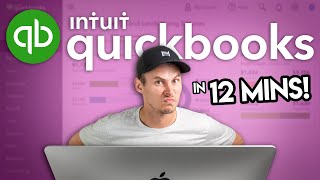Published On May 28, 2023
How to record a bounced check in Quickbooks Online. There is nothing more frustrating when a customer pays their invoice then you come to find out their check bounced! The tougher question is, how do I record a bounced check in Quickbooks Online?
You have to 1) take it out of your bank balance, 2) record the fee the bank charges you and 3) issue a new invoice to the customer for what they owe you. It can be overwhelming trying to figure out how to record a bounced check in Quickbooks Online, but this video shows you the exact steps to do it right and keep your books in line.
Discover all you need to know about Quickbooks at www.QBUniversity.org