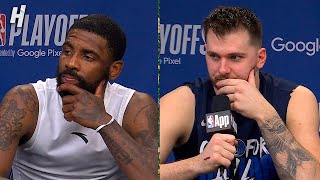Published On Jun 9, 2022
Get Envato Elements to help you create better Videos! https://1.envato.market/0ZZ52J Connect with me: / fffcharlie How to Become a Faster Video Editor
Tip #1 Shortcuts
Shortcuts are your friends, nay your family! C, V, W, Q and Ctl + M are your friends. Embed them in your mind or even more Grab a Cheat Sheet. Using shortcuts is an easy way to speed up the process by a mile, it may not seem like it but when you start using them you will instantly notice a noticeable decrease in the time it takes to edit a video from beginning to end.
Tip #2 Workspace
We have talked about this a lot in live streams, some watch videos, some listen to music and others listen to that dripping tap. Workspace is more important than you think, healthy edit is a healthy mindset which is a healthy surrounding. Clean the desk, move the junk then get your edit started. No distractions!
Tip #3 Process
Don’t overcomplicate the process of editing a video, I know your 5k masterclass tells you to label everything and what not but honestly if your edit is for a youtube video or something that isn’t a large budgeted production then mate… honestly… its fine to just chuck stuff on the timeline and get started.
If your editing a video and only have 2/3 Video layers then what’s the point on spending 3 hours going through colour coded groups of groups. If I'm doing a youtube video then I just whack it all in. Cut the story then add from there. Don’t overcomplicate an already simple process. But saying that, take this with a pinch of salt. If you know that you will need to show clients' work and work on a larger amount of footage, then don’t listen to this point!
JOIN THE DISCORD for Filmmakers & Video Editors: / discord
What I Use: 👇👇👇
Camera: https://amzn.to/3nU0h8N
Lens: https://amzn.to/3nWThrD
Microphone: https://amzn.to/3mMczkh
Gimble: https://amzn.to/3q6Ooik
Drone: https://amzn.to/3k4cS86
Monitor: https://amzn.to/3q5pfVj
PC Monitor: https://amzn.to/3BKmJpI
Mouse: https://amzn.to/2ZRNfQA
Keyboard: https://amzn.to/3k5MqLp
Headset: https://amzn.to/3we9KeS
Speakers: https://amzn.to/3bE3jYP
Microphone: https://amzn.to/3k4c2rY
Mic Stand: https://amzn.to/3COkYcl
Tablet: https://amzn.to/3whvqXe
Get Adobe Creative Cloud Here 👇👇👇
Adobe Premiere Pro / Adobe Creative Cloud: https://bit.ly/3pLujLO
Want to rank better on YouTube - Get TubeBuddy Here 👇👇👇
TubeBuddy: https://www.tubebuddy.com/charlierowl...
Visit my website to learn more about me and my video / film adventures.
Like, Comment & Subscribe to stay updated with the latest content!
Follow Me:
__________________________________________
Instagram: / charlierowlandsfilm
Twitter: / rowlandscreator