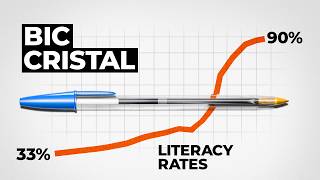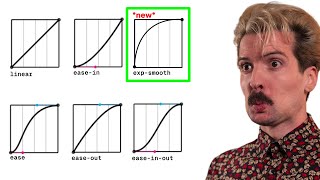Published On Jul 15, 2023
When using the TransferTexture node to transfer textures to a model using the UDIM workspace, we have to manually change the "U" parameter for each map and manually change the file name in the SaveImage node for each UDIM space... until now!
Please watch the video and then you can use this code as a starting point.
Code to put into the "U" parameter of the TransferTexture:
---------------------------
frame()
---------------------------
Code to put into the "File Name" of the SaveImage node for Wrap 2021:
----------------------------
map = "Diffuse"
projectName = "Enter Project Name Here"
if frame() == 0:
texture = "Head"
if frame() == 1:
texture = "Body"
if frame() == 2:
texture = "Arms"
if frame() == 3:
texture = "Legs"
return projectDir() + "/Translated Textures/" + projectName + "/" + texture + "_" + map + ".png"
------------------------------
IF YOU ARE USING THE BRAND NEW WRAP 2023, YOU CAN PROBABLY USE THIS CODE TO GET THE PROJECT NAME AUTOMATICALLY:
-------------------------------
map = "Diffuse"
if frame() == 0:
texture = "Head"
if frame() == 1:
texture = "Body"
if frame() == 2:
texture = "Arms"
if frame() == 3:
texture = "Legs"
return projectDir() + "/Translated Textures/" + projectName() + "/" + texture + "_" + map + ".png"
----------------------------------
Support:
Patreon: / 0calvin
Ko-fi: https://ko-fi.com/0calvin
My books: https://www.amazon.com/author/briancr...
My characters: https://marketplace.reallusion.com/ch...
Socials:
Website: https://briancramerbooks.com/
YouTube: / 0calvin
Twitter: / 0calvinbooks
Instagram: / 0calvinbooks
Facebook: / briancramerbooks
Artstation: https://www.artstation.com/zerocalvin
Goodreads: / 7451459.brian_cramer
OnlineBookClub: https://forums.onlinebookclub.org/she...