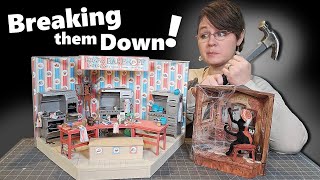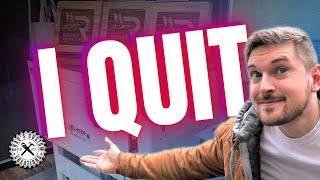Published On Mar 22, 2024
1. Intro – 00:00
How to check for and remove any jammed papers in your imageRUNNER ADVANCE DX.
2. Side Door - 00:18
Start by opening the side door.
3. Check Paper Drawers - 01:04
Check behind the paper drawers.
4. External Finisher - 01:37
If equipped, check the external finisher.
5. Set Up Paper Sources - 01:56
Set up paper sources for the type and size you want to use.
6. Further Assistance - 02:41
Contact Canon Support if issues still persist.
For more help setting up your product, or to download software, drivers or manuals, please visit our support site: https://canon.sm/3IMmVL0
#CanonEMEA