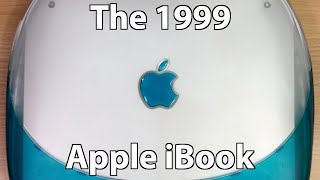Published On Dec 2, 2015
With the current release of Windows 10 also came the release of the newest Windows PE based off of Windows 10. Windows PE is used to create out of band management and deployment of Windows 10. The process is identical to the Windows 8 and Windows 8.1 process of creating a bootable USB drive Windows PE. In this video I will create a bootable ISO, because it is easier to attach to a virtual machine so that we can see the finished product. One of the prerequisites is the installation of the latest Windows Automation and Deployment Toolkit or Windows ADK. The process of installing the Windows ADK for Windows 10 can be seen in this video • How to Download and Install the Windo... . The Windows 10 PE USB or ISO can be created on a Windows 8 computer. Windows 7 might work, but was not tested.
Windows PE (WinPE): https://msdn.microsoft.com/en-us/libr...
Windows ADK Download: https://msdn.microsoft.com/en-us/libr...
WinPE: Create USB Bootable drive: https://msdn.microsoft.com/en-us/libr...
WinPE: Create a Boot CD, DVD, ISO, or VHD: https://msdn.microsoft.com/en-us/libr...
Introduction – 0:13
Description of the build environment – 0:22
Opening the Deployment and Imaging Tools Environment – 0:42
Explanation of the relevance to the shortcut – 1:02
Running the copype command to build the directories – 1:21
Explanation of the arguments for architecture – 1:30
Pointing the copype command to the build directory – 2:00
Examining the build directory – 2:20
Documentation online – 3:20
Running the makewinpemedia command to build the ISO – 4:40
Explanation of command line arguments for the makewinpemedia command – 4:55
Examining the ISO that was created via the makewinpemedia command – 5:32
Booting the ISO to verify the build was successful – 5:45