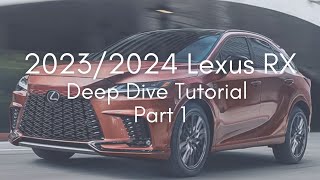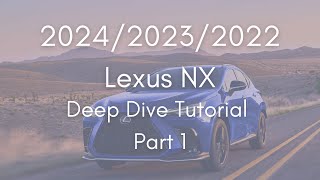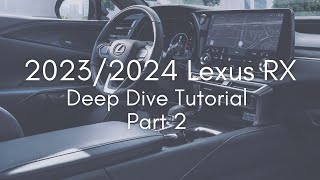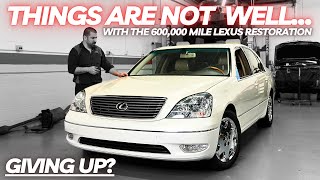Published On Apr 1, 2024
Enjoy Part 1 of the TX tutorial series. Part 2 is in the works and I will have it for you ASAP. Link to Part 2: Coming soon
**********
Index:
0:00 Start
1:19 Ways to Watch
2:38 Setup Primary Driver Profile
4:18 How to Add & Remove Vehicles in the App
8:28 Setting Up Bluetooth & Apple CarPlay/Android Auto
10:22 How to Get Back to Lexus Menu w/ Android Auto
11:04 Set Driver Position Memory & How to Adjust Seats, Steering Wheel, Side Mirrors
13:28 Setup Face ID
14:11 Link Key to Profile
14:49 Set 6-Digit PIN
*Exterior
17:31 New Grille & Radar Location
17:49 Parking Sensors
18:36 Headlamp Washers
19:17 Fuel Door
19:40 Charging Port - PHEV
20:03 Wheel Locks & Key
20:14 Digital Latch Door Handles
21:12 Safe Exit Assist
21:53 Smart Access Key Fob
22:31 Remote Start with Key Fob
23:42 Remote Start with Lexus App
24:37 Alarm Button & Last Parked Location in App
25:03 Power Back Door Key Fob Button
25:30 Kick Sensor
27:09 Mechanical Emergency Key
29:27 How to lock TX with engine running
31:35 Smart Access: Lock/Unlock
32:48 Rear Seat Reminder & How to turn it off
34:51 Lock/Unlock Rear Door Buttons
35:39 Button on Rear Door - Close & Adjust Height of Back Door
36:36 Close & Lock Button for Rear Door
*Rear Cargo Area
37:35 Cargo Net w/ Zip Pouch
39:04 12-Volt Charger
39:11 120-Volt Outlet & How to turn it on
39:58 Lower storage, tools, wheel lock key & spare tire
43:52 Remove & install luggage shade
*3rd Row
47:53 Power 3rd Row Operation
50:58 Manual 3rd Row Operation
53:00 How to Access 3rd Row
55:03 3rd Row Seatbelt Holders
55:36 3rd Row USB-C Chargers, Tablet & Phone Storage
55:55 Button to Recline 3rd Row Power Seats
56:19 Rear Cupholders & Removable Lower Storage
57:29 Connectors for Cargo Nets & Luggage Cover
58:01 3rd Row Air Vents & Lights
58:25 Access Below 3rd Row
*2nd Row
59:46 2nd Row Operation
1:00:00 How to Fold 2nd Row Seats Flat
1:00:28 2rd Row Window Shades
1:00:56 2nd Row Seatbelt Holders
1:01:13 2nd Row Arm Rest Versions
1:01:52 2nd Row Removable Cup Holder & Storage
1:03:07 2nd Row Phone & Tablet Storage, Air Vents & Lights
1:03:27 Rear Climate Controls
1:04:42 2nd Row USB-C Chargers & Outlet
1:05:21 Car Seats
1:06:46 Back Door Child Safety Locks
1:07:11 Power & Auto Folding Outside Mirrors
1:08:00 Programmable Tilt-In-Reverse Side Mirrors & How to turn them off
1:08:51 Lock, Unlock & Window Buttons
1:09:35 Odometer, Trip Meter Button
1:10:10 Adjust Brightness of Lights on Gauge Cluster
1:10:48 Fuel Door & Power Back Door Buttons
1:11:09 Driver Position Memory Buttons
1:11:50 Small Storage Cubby & Release to Open Hood
1:12:01 Headlight Operation
1:14:14 Windshield Wiper Operation
*Steering Wheel
1:16:32 Steering Wheel Options
*Standard Steering Wheel Right Side Buttons
1:17:07 Standard Steering Wheel - Cruise Control Operation
1:18:14 How to Change Following Distance (Standard Wheel)
1:18:51 How to use regular Speed Only Cruise Control (Standard Wheel)
1:20:42 Lane Trace Assist (LTA & LDA)(Standard Wheel)
1:22:49 Mode & Audio Muttons (Standard Wheel)
1:25:12 Standard Steering Wheel & Standard Multi-Information Display
1:28:33 Audio & Phone Buttons - Standard Wheel Left Side
1:28:43 Voice Command Button - Standard Wheel Left Side
*Head Up Display Steering Wheel
1:29:02 Head Up Display Basics
1:30:48 Steering Wheel with HUD - Left Side: Phone & Voice Command
1:32:03 Steering Wheel with HUD - Left Side: Radio Favorites & Seek & Volume
1:32:40 Change to Audio Menu - Left Side
1:33:33 Auto Mode Button HUD Steering Wheel Left Side
1:35:25 Cruise Control Operation
1:37:21 How to Change Following Distance (HUD Steering Wheel)
1:38:51 How to use regular Speed Only Cruise Control (HUD Steering Wheel)
1:40:21 Lane Trace Assist (HUD Steering Wheel)
1:41:13 Change to 2nd Menu “DISP” - How to raise & lower the HUD
1:42:06 “DISP” Menu Operation (HUD Steering Wheel)
*Customizable 12.3” Optional Multi-Information Display
1:43:24 Customizable 12.3” Optional MID Basics
1:44:22 How to Change Meter Type for Layout
1:45:18 How Drive Mode Changes Color Theme
1:45:52 How to Customize with Standard Steering Wheel
1:46:48 How to Customize with HUD Steering Wheel
1:48:07 What shows in the MID & how to configure
1:53:28 Paddle Shifters & Manual Mode
1:54:22 Optical Rearview Mirror
1:54:38 Digital Rearview Mirros
*Ceiling Buttons
1:58:02 Glasses Holder & Done Lights
1:58:25 Door Mode for Dome Lights
1:59:04 Safety Connect SOS Button
1:59:27 Panorama Moonroof Operation
2:00:41 Lower Center Console Charging Area (USB-C Ports & Wireless Charging Pad)
2:01:53 Lower Storage & Accessory Charger
02:02:06 Front Removable Cup Holders
2:02:46 Gear Shifter
*Lower Console Buttons
2:04:07 Brake Hold
2:05:32 Parking Brake
2:05:32 Traction Control
2:07:28 Gas Engine Auto Stop/Start
2:08:42 Trail Mode
2:09:24 Downhill Assist Control
2:10:11 Auto EV/HV & Hold Charge
2:11:21 Front Arm Rest
2:12:14 Bloopers