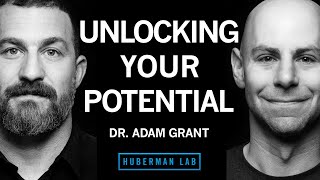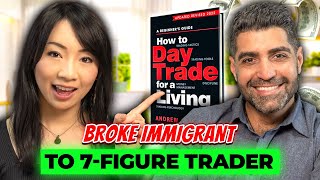Published On Jul 30, 2019
Hi and welcome to another video of Trading With Smartrader. Today I am going to show you how to set up the Moving Averages in Webull Desktop. I give a simple pattern that the moving averages create, specifically the 50 MA and 13 EMA.
► What Is a Moving Average?
A moving average (MA) is a widely used indicator in technical analysis that helps smooth out price action by filtering out the “noise” from random short-term price fluctuations. It is a trend-following, or lagging, indicator because it is based on past prices.
The two basic and commonly used moving averages are the simple moving average (SMA), which is the simple average of a security over a defined number of time periods, and the exponential moving average (EMA), which gives greater weight to more recent prices.
► How to trade on the Webull desktop platform?
First you need to open a Webull account and transfer in the funds/securities through the APP, since these functions are not available on the desktop currently. Once you have an account with a positive net value, you can log into the desktop and place orders via its trade widget which may appears on various screens.
👍 If you have any questions please ask them in the comments section below this video and I will try to answer each and every one of them!
► You can Email me at: [email protected]
► Group Chat: / discord
❤ Follow Smartrader on Social Media:
/ tearsofaclown19
#MovingAverage #WebullDesktop #Smartrader
🌟 If you enjoyed this video and want to support me please leave a LIKE, write a comment on this video and Share it with your friends. Subscribe to our channel and click the and click the 🔔 icon for notifications when I post a new video