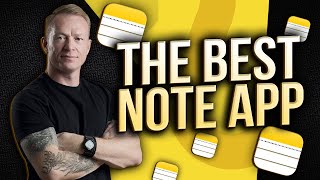Published On Nov 3, 2022
#VideoConferencing #BestZoomSetup #continuitycamera
Create a pro zoom, or video conference setup using your iPhone & new Mac Ventura continuity camera. Mac computers now support using your iPhone as your webcam with something called continuity camera, it's absolutely amazing. Setup a professional video conferencing setup in seconds.
Learn how to create professional video conferencing desk setup, with quality video using the camera on your iPhone, called Continuity Camera!
▶ My first Zoom Like a Pro Video:
• Video Conference LIKE A PRO - Ultimat...
▶ Video Conferencing Software for Android Users:
https://reincubate.com/camo/
▶ Make Your Own Phone Stand
Mini tripod legs
https://amz.run/65nk
Phone holder with 1/4 - 20
https://amz.run/65nr
Extender tube
https://amz.run/65nh
Camera screw adapter
https://amz.run/65nl
2.5 inch long 1/4 - 20 extension
https://amz.run/65np
------------------------------------------
BEST PLACE FOR PREMIUM MUSIC
▶ Artlist (receive 2 free months): https://bit.ly/3qgjcgu
STOCK FOOTAGE & ASSETS FOR CREATIVES
► Artgrid (receive 2 free months): https://bit.ly/3f8RJXF
► Access unlimited creative assets: https://bit.ly/3tee2mV
VISIT MY YOUTUBE CHANNEL
► / @checkthisout-canada
VISIT MY INSTAGRAM
► / checkthisouttech
------------------------------------------
► OTHER HASHTAGS
#Continuitycamera #MacVenturaiPhone #webcam #MacVenturaContinuityCamera #VenturaiPhoneWebcam #ProZoomSetup #ProfessionalZoomSetup #ProVideoConference #VideoConferencing #HowToVideoConference #VideoConferencingSoftware #PhoneWithFacetimeVentura