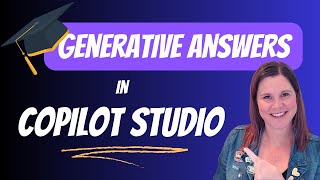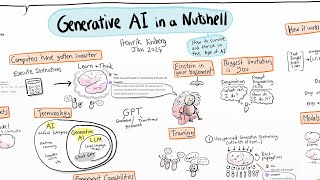Published On Dec 11, 2023
This video is an Introduction to Microsoft Copilot Studio where you will learn how to get started with creating your own custom Copilot experience using Microsoft Copilot Studio, use Generative AI to boost conversations by pointing to Public Websites, SharePoint Sites, get AI to provide real time responses to your Copilot / chatbot from uploaded documents and much more...
You can Try creating your own Copilot for free by pointing to a website and trying the demo or sign into your Microsoft 365 account to leverage the full feature set of Microsoft Copilot Studio.
Let's start learning how to build your first copilot.
Note: Power Virtual Agents capabilities and features are now part of Microsoft Copilot Studio following significant investments in generative AI and enhanced integrations across Microsoft Copilot.
#microsoftcopilot #microsoftcopilotstudio #copilot
Microsoft Copilot Studio - Customize Microsoft Copilot for Microsoft 365 or build your own copilot experiences.
https://www.microsoft.com/en-us/micro...
0:00 - Introduction to Microsoft Copilot Studio
0:26 - The era of Microsoft Copilots
0:34 - What is Microsoft Copilot Studio (Low Code Platform)
1:03 - Get started with Copilot Studio for free by pointing to your website
3:53 - Generative AI in Copilot Studio
4:43 - Copilot - Upload documents to power real-time responses to users
5:42 - Test your Copilot
6:48 - Boost conversations by pointing to your internal SharePoint Site
7:54 - Copilot chatbot authoring
9:24 - Build your own custom Copilot Topics
11:01 - Call an action from Copilot
11:58 - Copilot Studio Features - Security, Authentication, Sharing etc.
12:47 - Run your custom Copilot on a demo website