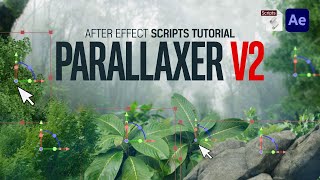Published On Oct 19, 2023
Here’s how you create organic, tactile, and visually stunning motion graphics that truly stand out. Download my FREE Guide to Mastering Organic Motion Design → https://motionscience.tv/guide
Join Cameron from Motion Science as he delves into the power of Photoshop's AI with generative fill to simplify parallaxing tasks. In this tutorial, you'll discover how to effortlessly fill backgrounds and expand edges, transforming what was once a tedious chore into a seamless process. Cameron demonstrates the step-by-step process of using the lasso tool, cropping, and leveraging the generative fill feature. Additionally, he showcases how to integrate the results into After Effects for further animation and enhancement. Dive in and explore the future of design with AI!
Discover, Transform, & Elevate your motion design at The School of Cinematic Motion Design. Join our community and master advanced techniques. Click to start: https://tinyurl.com/mrxn784s
Level Up Your Looks With These Texture Packs:
https://bit.ly/filmtextures
https://bit.ly/grungepack
How I Organize My Creative Ideas:
https://bit.ly/workflowynotes
The Music I Use:
https://bit.ly/epid-sound
Follow Motion Science:
Instagram: / motionscience
Pinterest: / motionscience
Website: http://www.motionscience.tv
Introduction to Photoshop's AI & Parallaxing (00:00 - 00:19)
Welcome by Cameron from Motion Science (00:19 - 00:45)
Using AI for Generative Fill in Photoshop (00:45 - 01:19)
Lasso Tool Demonstration (01:19 - 01:37)
Cropping and Expanding Edges (01:37 - 02:57)
Generative Fill Variations (02:57 - 03:07)
Creating a Horizontal Image for HD Video (03:07 - 03:44)
Masking the Subject with the Pen Tool (03:44 - 04:34)
Layer Management in Photoshop (04:34 - 05:12)
Transition to After Effects (05:12 - 07:09)
Setting Up the 3D Camera in After Effects (07:09 - 07:26)
Adjusting Camera Views and Creating Parallax (07:26 - 09:01)
Experimenting with Different Camera Moves (09:01 - 12:12)
Adding Depth of Field for Detail (12:12 - 14:01)
Enhancing with Sapphire Light Leaks Effect (14:01 - 15:09)
Conclusion and Invitation to Download the PDF Guide (15:09 - 17:57)
Closing Remarks and Preview of Next Video (17:57 - 18:24)