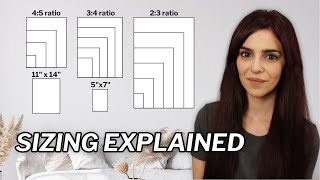Published On Apr 25, 2023
Hey guys, I've been using photoshop for my resizing process now but in this video, I'll show you how to use photopea since it's the free version of photoshop, and it does the same thing as photoshop.
I decided to no longer use figma and started learning photoshop since I'll be able to edit better with the tools equipped, giving me more control of the art. If you still have any questions, please feel free to leave them in the comments below! Enjoy~
Link to google drive: https://drive.google.com/drive/folder...
Brandon Timothy's video: • How to Size Printable Wall Art to Sel...
** ETSY REFERRAL LINK **
Start your Etsy store using my link and both of us will receive 40 free listings. (Etsy charge 0.20cents per listing by default) - https://etsy.me/45ocsj0
** MY OTHER VIDEOS**
Selling AI Art on Etsy: A Beginner's Guide:
• Sell AI Art on Etsy: A Beginner's Gui...
How to prepare your AI Art to sell on Etsy:
• Do this before listing your AI Art on...
how much I've made selling AI Art on Etsy: • I tried selling AI Art Digital Downlo...
Other ways to making money with AI Art:
• 4 ways to make money with Midjourney ...
TIMESTAMPS:
00:00 - 00:54 Introduction
00:55 - 01:21 What sizes should your files be?
01:22 - 02:49 What's aspect ratio?
02:59 - 08:34 Tutorial
08:35 - 09:05 Conclusion
Random tags:
How to resize midjourney, how to resize ai art to different aspect ratios,
how to clean midjourney art, how to edit midjourney art, how to edit AI Art, how to clean AI Art, how to resize midjourney to different aspect ratios, midjourney resize, AI Art resize, how to sell ai art online, resizing ai art, resizing midjourney
#etsy #midjourney #midjourney #aiart #stepbysteptutorial