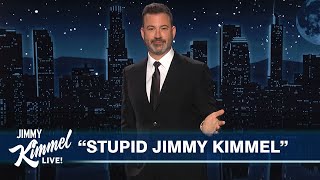Published On Streamed live on Sep 23, 2021
In this LiveStream, Brad will show how you can create geometry using the Pipe command that may be more difficult using other methods. This will be a multi-part series where we create this Patio Light and create realistic renderings of the product.
Link to the outline: https://bit.ly/3EPF0ou
►SUBSCRIBE: https://autode.sk/2UvfzRh
►COMPARE: https://autode.sk/2HsSICc
►TRIAL: https://autode.sk/2CA9NqC
0:00 - Start
3:13 - Intro
5:52 - Creating Cage component
6:22 - Creating "skeleton shape"
8:23 - Creating Offset Planes
12:08 - Split Face command
13:57 - Pipe command
17:11 - Mirror command
18:42 - Pipe command again
21:17 - Mirror command again
22:30 - Editing the mirror
23:47 - Combine pipes together
25:15 - Split face
27:26 - Offset face
29:30 - Creating tabs
32:27 - Filleting all the edges
33:27 - Selection Edge Priority
36:38 - Creating Glass component
39:20 - Creating 2d fillets
41:00 - Thin Extrude
42:41 - Adding an appearance
44:00 - Searching Google Images for a normal map
46:10 - Editing the glass material
48:50 - Scaling the material
49:20 - Adding powdercoat material
52:35 - Rendering the lamp
54:02 - Modifying the Skeleton model